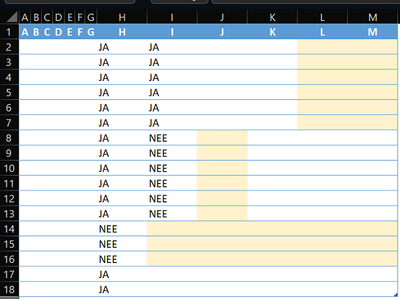- Home
- Microsoft 365
- Excel
- conditional formatting based on cells with a formula
conditional formatting based on cells with a formula
- Subscribe to RSS Feed
- Mark Discussion as New
- Mark Discussion as Read
- Pin this Discussion for Current User
- Bookmark
- Subscribe
- Printer Friendly Page
- Mark as New
- Bookmark
- Subscribe
- Mute
- Subscribe to RSS Feed
- Permalink
- Report Inappropriate Content
Apr 12 2023 11:17 PM
For a project I need to use colours based on if something needs further steps yes or no (JA/NEE).
In the first picture you see the format I'd like to achieve.
When Column H shows JA (yes), then column I till M should stay blank
When column H shows NEE (no), then column I till M should be filled
When Column H shows JA, and Column I shows JA, column L and M should be filled
When Column H shows JA, and Column I shows NEE, column J should be filled
However because a lot of formatting is based on column H, which shows a formula (see picture 2), I have some trouble.
In picture 3 you see the list of current rules in the table, this list goes on and on and on. Is it necessary for each cell to create a new rule?
If someone can point me in the right direction, I would be very grateful. The complete file is more than 1000 rows, and has more columns, but for readability I’ve selected but a few lines.
Thanks!
- Labels:
-
Excel
- Mark as New
- Bookmark
- Subscribe
- Mute
- Subscribe to RSS Feed
- Permalink
- Report Inappropriate Content
Apr 13 2023 01:30 AM
IMHO some information is missing to make sure When column H shows NEE (no), then column I till M should be filled does what you expect => I assumed column I would equal to "" for that rule
- Mark as New
- Bookmark
- Subscribe
- Mute
- Subscribe to RSS Feed
- Permalink
- Report Inappropriate Content
Apr 13 2023 02:32 AM