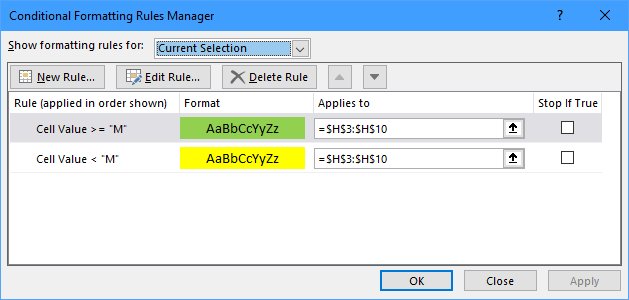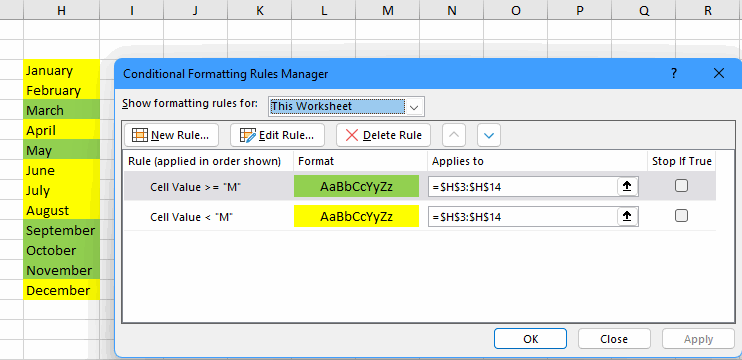- Home
- Microsoft 365
- Excel
- Conditional formatting based off first letter
Conditional formatting based off first letter
- Subscribe to RSS Feed
- Mark Discussion as New
- Mark Discussion as Read
- Pin this Discussion for Current User
- Bookmark
- Subscribe
- Printer Friendly Page
- Mark as New
- Bookmark
- Subscribe
- Mute
- Subscribe to RSS Feed
- Permalink
- Report Inappropriate Content
Sep 19 2021 11:22 AM
I am trying to conditionally format a list of names based off the first letter in the cell. I want to have the cells containing A-L set to one format and M-Z as a different format. Is there one formula to format based off a range of text values of the first letter?
- Labels:
-
Excel
-
Formulas and Functions
- Mark as New
- Bookmark
- Subscribe
- Mute
- Subscribe to RSS Feed
- Permalink
- Report Inappropriate Content
Sep 19 2021 11:59 AM
You'll need to create two rules, unless you want one of the two formats to be the default formatting of the cells.
Select the cells you want to format.
On the Home tab of the ribbon, click Conditional Formatting > New Rule...
Select 'Format only cells that contain'.
Leave the first drop-down set to 'Cell Value'.
Select 'less than' from the second drop-down.
In the box next to it, enter the formula ="M"
Click Format...
Specify the desired formatting, for example a specific font color and/or fill color.
Click OK, then click OK again.
Repeat the above steps, but with 'greater than or equal to' instead of 'less than', and with different formatting.
- Mark as New
- Bookmark
- Subscribe
- Mute
- Subscribe to RSS Feed
- Permalink
- Report Inappropriate Content
Mar 02 2022 03:14 PM
- Mark as New
- Bookmark
- Subscribe
- Mute
- Subscribe to RSS Feed
- Permalink
- Report Inappropriate Content
Mar 03 2022 02:21 AM
It should work for entries with more than one letter too:
See the attached sample workbook.