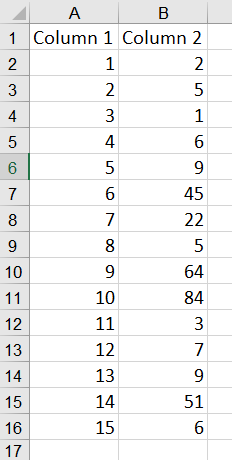- Home
- Microsoft 365
- Excel
- Conditional Formatting across multiple rows
Conditional Formatting across multiple rows
- Subscribe to RSS Feed
- Mark Discussion as New
- Mark Discussion as Read
- Pin this Discussion for Current User
- Bookmark
- Subscribe
- Printer Friendly Page
- Mark as New
- Bookmark
- Subscribe
- Mute
- Subscribe to RSS Feed
- Permalink
- Report Inappropriate Content
Nov 03 2021 10:34 AM
I'm wondering if I can use one conditional formatting rule that can apply to different cells in the given range. For example, I want to highlight the cells in column 2 red if they are greater than their corresponding values in column 1 (the values to the left of them). In my example cells B2, B3, B5, etc. would be highlighted red. Can I do this with one rule or do I need a separate rule for every cell in column 2? I realize I could probably accomplish this with VBA, but I'm wondering if I can use one rule in conditional formatting. Thanks!
- Labels:
-
Excel
- Mark as New
- Bookmark
- Subscribe
- Mute
- Subscribe to RSS Feed
- Permalink
- Report Inappropriate Content
Nov 03 2021 10:44 AM
- Mark as New
- Bookmark
- Subscribe
- Mute
- Subscribe to RSS Feed
- Permalink
- Report Inappropriate Content
Nov 03 2021 10:49 AM
@OliverScheurich
Where did you set the formula?
- Mark as New
- Bookmark
- Subscribe
- Mute
- Subscribe to RSS Feed
- Permalink
- Report Inappropriate Content
Nov 03 2021 10:52 AM
- Mark as New
- Bookmark
- Subscribe
- Mute
- Subscribe to RSS Feed
- Permalink
- Report Inappropriate Content
Nov 03 2021 11:00 AM
- Mark as New
- Bookmark
- Subscribe
- Mute
- Subscribe to RSS Feed
- Permalink
- Report Inappropriate Content