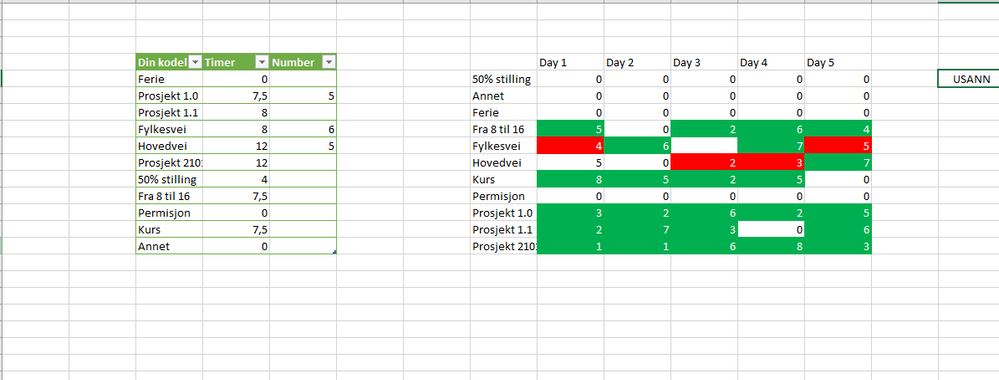- Home
- Microsoft 365
- Excel
- Re: Conditional formating using a lookup formula.
Conditional formating using a lookup formula.
- Subscribe to RSS Feed
- Mark Discussion as New
- Mark Discussion as Read
- Pin this Discussion for Current User
- Bookmark
- Subscribe
- Printer Friendly Page
- Mark as New
- Bookmark
- Subscribe
- Mute
- Subscribe to RSS Feed
- Permalink
- Report Inappropriate Content
Feb 26 2021 05:45 AM
Hi,
I would like to use condiotional formating to colour an array ie the number ie below the value in a table.
Tried several, but conditional formating using formula does not accept it. Like:
=XLOOKUP(H5;T_faste[Din kodeliste];T_faste[Number];"")<I5
Colours here is manually adjusted, as an example.
Best Regards
- Geir
- Labels:
-
Excel
-
Formulas and Functions
- Mark as New
- Bookmark
- Subscribe
- Mute
- Subscribe to RSS Feed
- Permalink
- Report Inappropriate Content
Feb 26 2021 07:20 AM
SolutionPlease don't us names (including tables names) In conditional formatting, formula shall be like
=O5<XLOOKUP($H5,$C$5:$C$15,$E$5:$E$15)
- Mark as New
- Bookmark
- Subscribe
- Mute
- Subscribe to RSS Feed
- Permalink
- Report Inappropriate Content
Feb 27 2021 03:46 AM
Thank you @Sergei Baklan It worked perfect. I made it more dynamic using a named range. That worked as well.
Best Regards
- Geir
- Mark as New
- Bookmark
- Subscribe
- Mute
- Subscribe to RSS Feed
- Permalink
- Report Inappropriate Content
Feb 27 2021 03:58 AM
@Geir Hogstad , glad it helped
Accepted Solutions
- Mark as New
- Bookmark
- Subscribe
- Mute
- Subscribe to RSS Feed
- Permalink
- Report Inappropriate Content
Feb 26 2021 07:20 AM
SolutionPlease don't us names (including tables names) In conditional formatting, formula shall be like
=O5<XLOOKUP($H5,$C$5:$C$15,$E$5:$E$15)