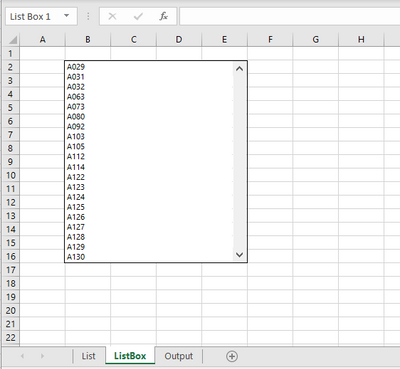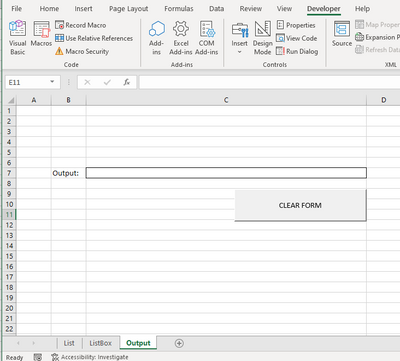- Home
- Microsoft 365
- Excel
- Concatenate values from a listbox into a cell
Concatenate values from a listbox into a cell
- Subscribe to RSS Feed
- Mark Discussion as New
- Mark Discussion as Read
- Pin this Discussion for Current User
- Bookmark
- Subscribe
- Printer Friendly Page
- Mark as New
- Bookmark
- Subscribe
- Mute
- Subscribe to RSS Feed
- Permalink
- Report Inappropriate Content
May 06 2022 10:59 AM
Hi Everyone,
I have a problem that I have tried every solution I can think of to solve.
I have a Listbox that contains multiple contract codes (A029, A031, A032, etc...) that is set to multi-select. I need the selected values from the listbox to concatenate into a specific cell (C7 on the Output tab) seperated by /'s. I then need to clear the selections from the list box and the value of C7 when the CLEAR FORM button is selected.
Example:
If the User selects A029, A032, and A080 the value in C7 would read A029/A032/A080, or
If the User selects A063 and A114 the value in C7 would read A063/A114
Any thoughts on how to accomplish this?
- Labels:
-
Excel
-
Macros and VBA
- Mark as New
- Bookmark
- Subscribe
- Mute
- Subscribe to RSS Feed
- Permalink
- Report Inappropriate Content
May 06 2022 11:21 AM
Create a macro in a standard module (the kind you create by selecting Insert > Module in the Visual Basic Editor):
Sub ListValues()
Dim lbx As ListBox
Dim i As Long
Dim s As String
Set lbx = Worksheets("ListBox").ListBoxes(Application.Caller)
For i = 1 To lbx.ListCount
If lbx.Selected(i) Then
s = s & ", " & lbx.List(i)
End If
Next i
If s <> "" Then
s = Mid(s, 3)
End If
Worksheets("Output").Range("C7").Value = s
End SubAssign this macro to the list box.
- Mark as New
- Bookmark
- Subscribe
- Mute
- Subscribe to RSS Feed
- Permalink
- Report Inappropriate Content
May 06 2022 11:34 AM
If lbx.Selected(i) Then
s = s & "," & lbx.List(i)
For instance if I select A080 and A092 the value in C7 would read 080,A092
- Mark as New
- Bookmark
- Subscribe
- Mute
- Subscribe to RSS Feed
- Permalink
- Report Inappropriate Content
May 06 2022 12:09 PM