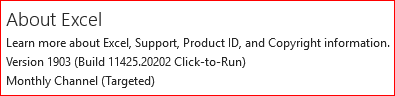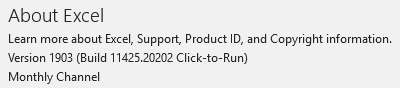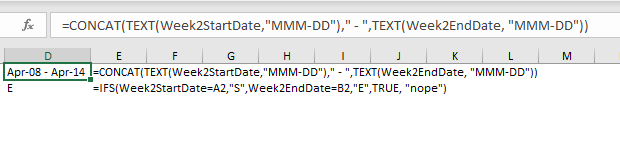- Home
- Microsoft 365
- Excel
- Concat function not woking in Excel version 1903
Concat function not woking in Excel version 1903
- Subscribe to RSS Feed
- Mark Discussion as New
- Mark Discussion as Read
- Pin this Discussion for Current User
- Bookmark
- Subscribe
- Printer Friendly Page
- Mark as New
- Bookmark
- Subscribe
- Mute
- Subscribe to RSS Feed
- Permalink
- Report Inappropriate Content
Apr 03 2019 03:43 PM
I just installed Excel version 1903 (had previously been on 1901 or 1902) and I came across "_xlfn." preceding my CONCAT functions in a worksheet. I use the thick client (Professional) but am an Office 365 subscriber.
Formula now shows as:
=_xlfn.CONCAT(TEXT(Week2StartDate,"MMM-DD")," - ",TEXT(Week2EndDate, "MMM-DD"))
Originally was:
=CONCAT(TEXT(Week2StartDate,"MMM-DD")," - ",TEXT(Week2EndDate, "MMM-DD"))
Removing the "_xlfn." throws a "#NAME?" error as does just clicking enter in the cell without making any changes, but replacing with CONCATENATE works. The original works just fine in the web view.
Why is CONCAT not working in the latest version of Excel??
- Labels:
-
Excel
-
Formulas and Functions
- Mark as New
- Bookmark
- Subscribe
- Mute
- Subscribe to RSS Feed
- Permalink
- Report Inappropriate Content
Apr 03 2019 04:01 PM
@rdwyer , _xlfn means what function is not available for your version of Excel. CONCAT is only for Excel which is part of Office365 package (other words you shall install it from the cloud). For Office 2016 Pro CONCAT is not available.
- Mark as New
- Bookmark
- Subscribe
- Mute
- Subscribe to RSS Feed
- Permalink
- Report Inappropriate Content
Apr 03 2019 06:17 PM
@Sergei BaklanMy install was done from the cloud, as was my previous version. It is the 365 thick client.
- Mark as New
- Bookmark
- Subscribe
- Mute
- Subscribe to RSS Feed
- Permalink
- Report Inappropriate Content
Apr 06 2019 03:49 PM
- Mark as New
- Bookmark
- Subscribe
- Mute
- Subscribe to RSS Feed
- Permalink
- Report Inappropriate Content
- Mark as New
- Bookmark
- Subscribe
- Mute
- Subscribe to RSS Feed
- Permalink
- Report Inappropriate Content
Apr 08 2019 09:11 AM
@rdwyer , that's strange, the function is definitely supported by monthly channel Excel version. If you open attached file in this your version do you see the same error?
- Mark as New
- Bookmark
- Subscribe
- Mute
- Subscribe to RSS Feed
- Permalink
- Report Inappropriate Content
Apr 08 2019 09:32 AM
- Mark as New
- Bookmark
- Subscribe
- Mute
- Subscribe to RSS Feed
- Permalink
- Report Inappropriate Content
Apr 08 2019 09:35 AM
@Sergei Baklan checked my original file - seems to be working fine now.
- Mark as New
- Bookmark
- Subscribe
- Mute
- Subscribe to RSS Feed
- Permalink
- Report Inappropriate Content
Apr 08 2019 09:36 AM
@rdwyer , have no idea what it was. Anyway, so far so good.
- Mark as New
- Bookmark
- Subscribe
- Mute
- Subscribe to RSS Feed
- Permalink
- Report Inappropriate Content
Apr 15 2019 02:37 AM
=CONCAT(A1:A4&"/")
Supposing that A1:A4 is A, B, C and D, the result is "A/B/C/D/". But this works only in Excel inside preview version, especifically 1904. Otherwise, I receive an error or the formula comes between "{" and "}" (like matrix formula), even in 1903.
I don´t know if this is like @rdwyer problem. But seems like it.
PS: Will CONCAT works in Office 2019 (or others) anytime in the future?
Thanks in advance!
- Mark as New
- Bookmark
- Subscribe
- Mute
- Subscribe to RSS Feed
- Permalink
- Report Inappropriate Content
Apr 15 2019 02:48 AM
@Marcus Vinicius , CONCAT with the delimiter works as an array formula on my 1903. And it shall be CSE formula in such case, otherwise TEXTJOIN.
- Mark as New
- Bookmark
- Subscribe
- Mute
- Subscribe to RSS Feed
- Permalink
- Report Inappropriate Content
May 02 2019 01:00 PM
@Sergei Baklan I encountered this myself when moving to Windows 10 1809. I get the "_xlfn." for IFS() when I double-click on the excel file from File Explorer. But the file will load properly if I open Excel and then open the XLSX file from within Excel with the proper IFS()
- Mark as New
- Bookmark
- Subscribe
- Mute
- Subscribe to RSS Feed
- Permalink
- Report Inappropriate Content
Mar 22 2024 05:37 AM
This is still effecting me now, 5 years later. Did anyone ever find out what the root cause is here?
- Mark as New
- Bookmark
- Subscribe
- Mute
- Subscribe to RSS Feed
- Permalink
- Report Inappropriate Content
Mar 22 2024 05:53 AM
If you see "_xlfn." that means this function is not available for your Excel platform/version. You may check where you are in File->About or similar, depends on platform.
- Mark as New
- Bookmark
- Subscribe
- Mute
- Subscribe to RSS Feed
- Permalink
- Report Inappropriate Content
Mar 23 2024 02:41 AM
@Sergei Baklan I’m running the latest 365 version on Mac. And in this case a CONCAT (not the legacy CONCATENATE) seems to be the offender. CONCAT being absolutely supported by the version.
- Mark as New
- Bookmark
- Subscribe
- Mute
- Subscribe to RSS Feed
- Permalink
- Report Inappropriate Content
Mar 29 2024 07:28 AM
Yes, CONCAT shall be supported on 365 and bit earlier versions. On the other hand the only reason why _xlfn could appear that's not supported version Issue: An _xlfn. prefix is displayed in front of a formula - Microsoft Support
If CONCAT doesn't work on new worksheet when you enter formula manually, I'd repair Office.
If that's for the specific concrete file, e.g. imported from Goggle Sheets or like, when as variant you may try to re-enter formula in such file.