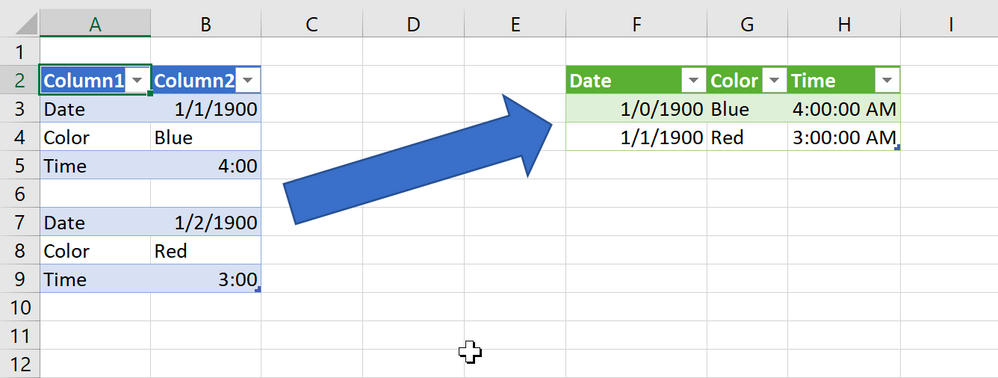- Subscribe to RSS Feed
- Mark Discussion as New
- Mark Discussion as Read
- Pin this Discussion for Current User
- Bookmark
- Subscribe
- Printer Friendly Page
- Mark as New
- Bookmark
- Subscribe
- Mute
- Subscribe to RSS Feed
- Permalink
- Report Inappropriate Content
Mar 06 2020 07:27 PM
I have a CSV where the fields are all located in one column per rows repeated unique values for each field.
I.E.
Column1 Column2
Date 1/1/1900
Color Blue
Time 4:00
Date 1/2/1900
Color Red
Time 3:00
I need them to be consolidated and transposed to the following:
Date Color Time
1/1/1900 Blue 4:00
1/2/1900 Red 3:00
Is there a programmatic way to accomplish this in excel easily?
- Labels:
-
BI & Data Analysis
-
Excel
- Mark as New
- Bookmark
- Subscribe
- Mute
- Subscribe to RSS Feed
- Permalink
- Report Inappropriate Content
Mar 07 2020 06:29 AM
HI @JWPhnx
To unstack your data please find below solution step using Power Query, considering your ExcelTable name is Table1, you can do the following.
Option 1
You can copy the below code and paste in Power Query Advance Editor
Option 2
- Paste the data in blue table
- Select the Green Excel Table > right click > refresh.
This will work like magic =)
let
Source = Excel.CurrentWorkbook(){[Name="Table1"]}[Content],
#"Changed Type" = Table.TransformColumnTypes(Source,{{"Column1", type text}, {"Column2", type any}}),
#"Filtered Rows" = Table.SelectRows(#"Changed Type", each ([Column1] <> null)),
#"Added Index" = Table.AddIndexColumn(#"Filtered Rows", "LineNo", 1, 1),
#"Added Conditional Column" = Table.AddColumn(#"Added Index", "FileNo", each if [Column1] = "Date" then [LineNo] else null),
#"Filled Down" = Table.FillDown(#"Added Conditional Column",{"FileNo"}),
#"Removed Columns" = Table.RemoveColumns(#"Filled Down",{"LineNo"}),
#"Reordered Columns" = Table.ReorderColumns(#"Removed Columns",{"FileNo", "Column1", "Column2"}),
#"Pivoted Column" = Table.Pivot(#"Reordered Columns", List.Distinct(#"Reordered Columns"[Column1]), "Column1", "Column2"),
#"Changed Type1" = Table.TransformColumnTypes(#"Pivoted Column",{{"Date", type date}, {"Color", type text}, {"Time", type time}}),
#"Removed Columns1" = Table.RemoveColumns(#"Changed Type1",{"FileNo"})
in
#"Removed Columns1"
Regards, Faraz Shaikh | MCT, MIE, MOS Master, Excel Expert
If you find the above solution resolved your query don't forget mark as Official Answer.