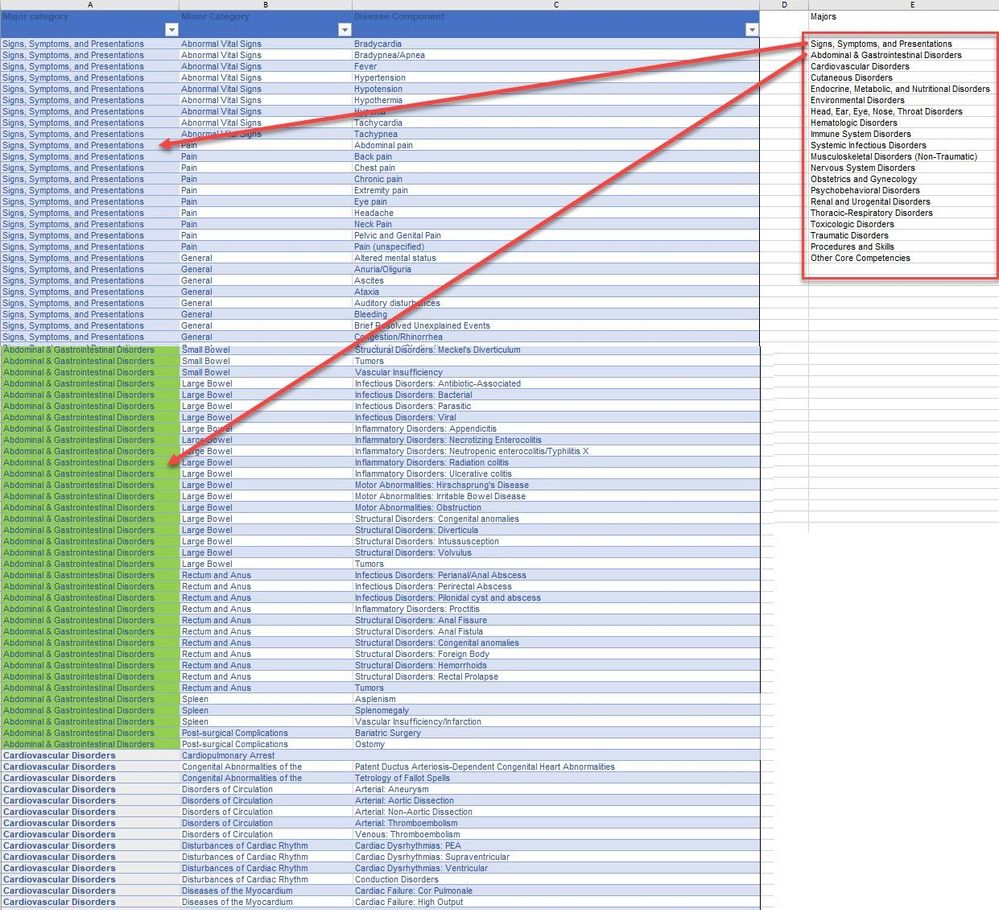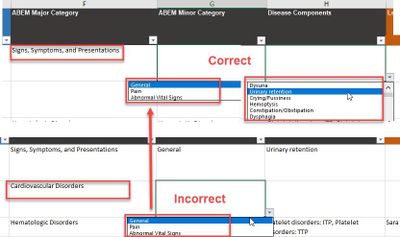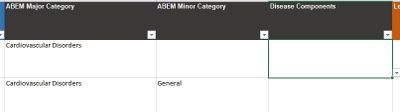- Home
- Microsoft 365
- Excel
- Complex multiple dynamic dependency dropdowns - will only work on row applied to
Complex multiple dynamic dependency dropdowns - will only work on row applied to
- Subscribe to RSS Feed
- Mark Discussion as New
- Mark Discussion as Read
- Pin this Discussion for Current User
- Bookmark
- Subscribe
- Printer Friendly Page
- Mark as New
- Bookmark
- Subscribe
- Mute
- Subscribe to RSS Feed
- Permalink
- Report Inappropriate Content
Mar 26 2022 06:40 PM - edited Mar 27 2022 07:42 AM
Greetings. I have a three column of dependent data for a conditional dropdown. Only three headings but many possible category combinations. Trying to achieve a multiple dependecy conditional dropdown to make entering data less painful (they dont want ot use a database because the spreadhseet has a bnch of other dashboard features built in).
I have tried probably all the examples on the internet using tables, named ranges, build separate tbale using UNIQUE then Filter, etc. Even used a pretty cool tool called KuTools for Excel that does dynamic 2" level drop downs automatically.
I have run into the same problem with all of them. When I apply the drop downs to the column fields that need it for data entry, they only apply to that row and the 3 cells I applied it to. IF I copy those cells down, the dropdows always reference that first main top left dropdown. Have tried it with copy, and past special > vailidation only. Same deal. I can get the complex dynamic dropdowns to work, just not for every new row in the target sheet. I hope that made sense.
File attached for reference. https://mailuc-my.sharepoint.com/:x:/g/personal/roattw_ucmail_uc_edu/EYzX5PXNdylMmzOlXYVpPBUBixt7Cod...
Main data/table: 932 rows of combinations.
Need to apply this here, and have it work for any new row inserted (new entry). Currently only works on original one applied to, in this case that second B row.
First row, dynamic dropdown relation mworks fine. Next row, all all subsequent references seem to refer back to that first rows first main dropdown (top left).
Test file attached.
- Labels:
-
Excel