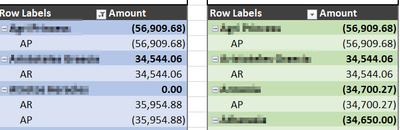- Home
- Microsoft 365
- Excel
- Re: Comparing Data from two data sets/tables
Comparing Data from two data sets/tables
- Subscribe to RSS Feed
- Mark Discussion as New
- Mark Discussion as Read
- Pin this Discussion for Current User
- Bookmark
- Subscribe
- Printer Friendly Page
- Mark as New
- Bookmark
- Subscribe
- Mute
- Subscribe to RSS Feed
- Permalink
- Report Inappropriate Content
Jul 15 2022 02:24 PM
I have two sets of data from two separate reports pulled into one excel file. I created pivots to summarize each of the amounts based on certain criteria and am trying to figure out the best way to see the differences between the two without having to manually go through both sets and compare them. Is there a way to do this? Ideally it would show the differences between the two so that if it were anything less than zero, I would see that immediately & know something is up.
Here is a screenshot of a few lines of the 2 pivots I am looking at.
Any help is appreciated!
- Labels:
-
Charting
-
Excel
-
Formulas and Functions
- Mark as New
- Bookmark
- Subscribe
- Mute
- Subscribe to RSS Feed
- Permalink
- Report Inappropriate Content
Jul 15 2022 08:52 PM
@MF0160 It depends a bit on how complicated you want this to be and how neat the end result should look like. If both data sets are structured the same, you could just append them into one bigger data set and add a column indicating the source (i.e. report1 or report 2). Then you can create a pivot table on the combined data.
An alternative would be to "join" both reports via the Data Model (Power Pivot) and create a pivot table that way.
The attached file contains some examples of what you might want to try out for yourself. All are good enough to just spot the errors, so that you can correct them.