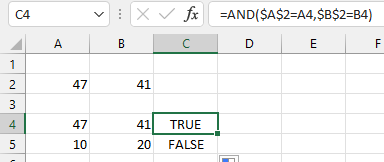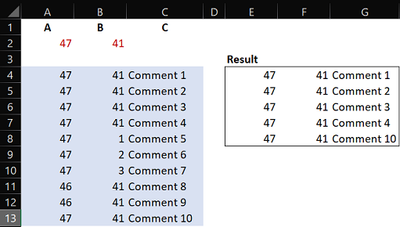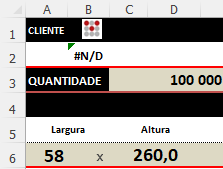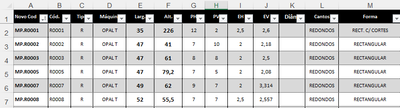- Home
- Microsoft 365
- Excel
- Re: comparing data, and showing only the true ones
comparing data, and showing only the true ones
- Subscribe to RSS Feed
- Mark Discussion as New
- Mark Discussion as Read
- Pin this Discussion for Current User
- Bookmark
- Subscribe
- Printer Friendly Page
- Mark as New
- Bookmark
- Subscribe
- Mute
- Subscribe to RSS Feed
- Permalink
- Report Inappropriate Content
Feb 24 2022 03:09 AM
Hello.
This is an exemple:
I need compare two factors, If A4 = A2 and B4 = B2, if the result of two factors is true - true, show in another table, but only show the true results.
Can help me to solve this problem?
Thks
- Labels:
-
Excel
- Mark as New
- Bookmark
- Subscribe
- Mute
- Subscribe to RSS Feed
- Permalink
- Report Inappropriate Content
Feb 24 2022 03:22 AM
- Mark as New
- Bookmark
- Subscribe
- Mute
- Subscribe to RSS Feed
- Permalink
- Report Inappropriate Content
Feb 24 2022 03:47 AM
Not sure how you want in another table, but only show the true results...
in E4 (Excel 2021/365):
=FILTER(A4:C13, (A4:A13=A2) * (B4:B13=B2))
- Mark as New
- Bookmark
- Subscribe
- Mute
- Subscribe to RSS Feed
- Permalink
- Report Inappropriate Content
Feb 24 2022 06:50 AM
Thks @L z.
i will try explain.
I have this budget sheet:
Largura ( width ) x Altura ( height )
and i need check if cutting exist in another BD.
If exist, and we can have more than one with same width and height,
we put the results have the same width and height in the first sheet above the calculations.
- Mark as New
- Bookmark
- Subscribe
- Mute
- Subscribe to RSS Feed
- Permalink
- Report Inappropriate Content
Feb 24 2022 07:41 AM
Solution- Mark as New
- Bookmark
- Subscribe
- Mute
- Subscribe to RSS Feed
- Permalink
- Report Inappropriate Content
Feb 24 2022 08:16 AM
THKS SM....
- Mark as New
- Bookmark
- Subscribe
- Mute
- Subscribe to RSS Feed
- Permalink
- Report Inappropriate Content
Accepted Solutions
- Mark as New
- Bookmark
- Subscribe
- Mute
- Subscribe to RSS Feed
- Permalink
- Report Inappropriate Content
Feb 24 2022 07:41 AM
Solution