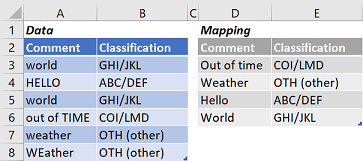- Home
- Microsoft 365
- Excel
- Re: Comparing data & automatic adding of classification
Comparing data & automatic adding of classification
- Subscribe to RSS Feed
- Mark Discussion as New
- Mark Discussion as Read
- Pin this Discussion for Current User
- Bookmark
- Subscribe
- Printer Friendly Page
- Mark as New
- Bookmark
- Subscribe
- Mute
- Subscribe to RSS Feed
- Permalink
- Report Inappropriate Content
Jul 08 2021 12:36 AM
Hi all,
I hope you can help me out here.
The file I'm working has about 5000 rows with various comments. I have to classify these comments in 4 categories and for one category I have to be even more specific. example.
Comment: "Out of time" - means the guy didn't have enough time to deliver a parcel. That would be classified as COI/LMD
Comment: "Weather" - would be OTH (other)
My question now is, is it somehow possible to create something that populates the classification for me, after checking if the comment fits in this spectrum?
like
"=IF(outoftime
then COI/LMD"
I know that would be java, but is it possible to create something like that for xls?
kind regards
Raph
- Labels:
-
BI & Data Analysis
-
Excel
-
Office 365
- Mark as New
- Bookmark
- Subscribe
- Mute
- Subscribe to RSS Feed
- Permalink
- Report Inappropriate Content
Jul 08 2021 01:38 AM
Solution
Create a mapping table (shown on the same sheet below but it can be on a different sheet)
Formula in B3:
=XLOOKUP(A3, D$3:D$6, E$3:E$6, "No match", 0)Corresponding sample attached
- Mark as New
- Bookmark
- Subscribe
- Mute
- Subscribe to RSS Feed
- Permalink
- Report Inappropriate Content
Jul 08 2021 01:44 AM
- Mark as New
- Bookmark
- Subscribe
- Mute
- Subscribe to RSS Feed
- Permalink
- Report Inappropriate Content
Jul 08 2021 02:49 AM - edited Jul 08 2021 02:56 AM
You're welcome. Any issue let me know & please upload a dummy representative workbook
Otherwise if problem solved, somewhere on each reply there's a link to mark as Best reponse => Can help those who search - Thanks
- Mark as New
- Bookmark
- Subscribe
- Mute
- Subscribe to RSS Feed
- Permalink
- Report Inappropriate Content
Jul 16 2021 04:53 AM
HI @L z. ,
thanks again for your help, but I need to pick your brain once more.
Attached you see a dummy example for the issue. As you can see, I have multiple comments with the same context, only the date is various. My question now is, is it possible to set up a auto detect?
By that I mean, in the master file with all comments and classifications I have instead of
Misdelivered, delivered properly 10th March - only Misdelivered, delivered properly* or even shorter; Misdelivered, delivered* and when I ran the look up that is detects the classification for the "long comment" in a shorter version.
I hope you understand my thinking process here.
thanks in advance, for even trying!
kind regards
urgettingbloodeagled
- Mark as New
- Bookmark
- Subscribe
- Mute
- Subscribe to RSS Feed
- Permalink
- Report Inappropriate Content
Jul 16 2021 08:06 AM
Don't get me wrong but this has nothing to do with the problem you initialy raised + you have no classification
I carefully looked at what you submitted and tried to put something together (see attached file) to help you but I'm not sure at all this does what you want - Hopefully this will give you ideas...
And a recommendation if I may : work with Tables as doing this kind of things of > 1 Million of rows is expensive while a Table limits the range to the actual number of rows you use. One of the big advantages of Tables is they auto-resize as you add data. In other words they offer dynamic ranges :)
All the best
- Mark as New
- Bookmark
- Subscribe
- Mute
- Subscribe to RSS Feed
- Permalink
- Report Inappropriate Content
Jul 16 2021 08:11 AM
thanks again for the quick answer. It's not the initial issue, but is somewhat connected. If i should create a 2nd thread for it, i will gladly do it.
the classification would be on the 2nd sheet. maybe i explained it poorly. i'm ooo and don't have xls on my personal pc. ( for obv reasons haha). I will give a shot on monday.
thanks !
have a nice weekend
kind regards
urgettingbloodeagled
Accepted Solutions
- Mark as New
- Bookmark
- Subscribe
- Mute
- Subscribe to RSS Feed
- Permalink
- Report Inappropriate Content
Jul 08 2021 01:38 AM
Solution
Create a mapping table (shown on the same sheet below but it can be on a different sheet)
Formula in B3:
=XLOOKUP(A3, D$3:D$6, E$3:E$6, "No match", 0)Corresponding sample attached