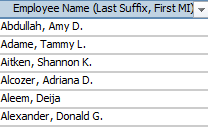- Home
- Microsoft 365
- Excel
- Re: Comparing 2 different Excel files
Comparing 2 different Excel files
- Subscribe to RSS Feed
- Mark Discussion as New
- Mark Discussion as Read
- Pin this Discussion for Current User
- Bookmark
- Subscribe
- Printer Friendly Page
- Mark as New
- Bookmark
- Subscribe
- Mute
- Subscribe to RSS Feed
- Permalink
- Report Inappropriate Content
Feb 21 2023 11:48 AM
I'm trying to compare two different excel files - by finding the names that do & don't match.
Below I've post a snippet of each excel files
The only way I've been able to get this sorted out was to use the Side-by-Side option to see both files next to each other.
I've looked into using VBA to create a code that will tell me whose names are on one list but not the other. The problem I'm facing with that, is the differences in how the excels are created. The names are written in a single column in one list, so I can't get the code to separate the first/last names.
Does anyone know simpler way to do this? I assume I'm overthinking the entire process.
Any help would be appreciated!
- Mark as New
- Bookmark
- Subscribe
- Mute
- Subscribe to RSS Feed
- Permalink
- Report Inappropriate Content
Feb 21 2023 01:13 PM
See the attached sample workbook. I added a helper column to the first sheet and used that in the formulas.