- Home
- Microsoft 365
- Excel
- Re: Compare Two Columns Without Exact Match
Compare Two Columns Without Exact Match
- Subscribe to RSS Feed
- Mark Discussion as New
- Mark Discussion as Read
- Pin this Discussion for Current User
- Bookmark
- Subscribe
- Printer Friendly Page
- Mark as New
- Bookmark
- Subscribe
- Mute
- Subscribe to RSS Feed
- Permalink
- Report Inappropriate Content
Sep 12 2022 09:32 AM
I'm trying to compare two columns in excel where there are not exact matches. For example, column A might say "Mountain Forest" but column B might say "Mountain Forest CU" so those would be a match even though they are not exact. Is this possible?
- Labels:
-
Excel
-
Formulas and Functions
- Mark as New
- Bookmark
- Subscribe
- Mute
- Subscribe to RSS Feed
- Permalink
- Report Inappropriate Content
Sep 12 2022 09:46 AM
=INDEX($B$4:$B$7,MATCH("*"&E4&"*",$A$4:$A$7,0))You can try this formula. Enter the formula with ctrl+shift+enter if you don't work with Office365 or 2021.
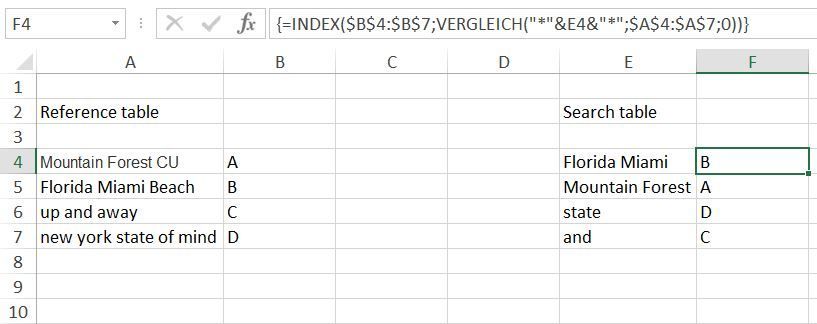
- Mark as New
- Bookmark
- Subscribe
- Mute
- Subscribe to RSS Feed
- Permalink
- Report Inappropriate Content
Sep 13 2022 06:25 AM - edited Sep 13 2022 06:26 AM
Hmmm....its ALMOST working but only returning one match. If it helps the Reference table has 167 rows and the one I need to compare it to has 241. Do I need the ABCD piece or was that just to show that the formula worked for you?
Also, when I use the formula, the red piece is referencing cell E4 which has nothing in it?