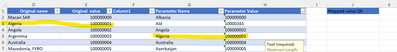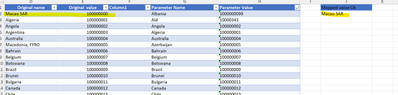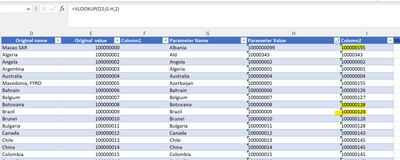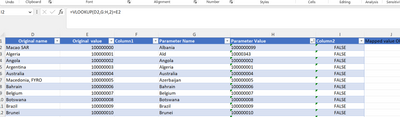- Home
- Microsoft 365
- Excel
- Re: Compare the rows and get output excel
Compare the rows and get output excel
- Subscribe to RSS Feed
- Mark Discussion as New
- Mark Discussion as Read
- Pin this Discussion for Current User
- Bookmark
- Subscribe
- Printer Friendly Page
- Mark as New
- Bookmark
- Subscribe
- Mute
- Subscribe to RSS Feed
- Permalink
- Report Inappropriate Content
Dec 25 2022 08:42 PM
Hi ,
I'm trying to get comparison between the 4 rows which are having identical and different values as well, need help on sorting and getting answer please.
Scenario: below in in=mage i have 4 rows where row D and E are set 1, G and H are another set 2
If Set 1 has one name and value which is equal to set then it is fine but if set 1 has value but set 2 is not same then there should be the name D stored in J.
Example: in below image 1 the option Algeria present in both sets with equal values but in in name 2 the Macao SAR is not present in set 2 so added in J row.
- Labels:
-
Excel
- Mark as New
- Bookmark
- Subscribe
- Mute
- Subscribe to RSS Feed
- Permalink
- Report Inappropriate Content
Dec 25 2022 10:57 PM
j2=FILTER(D2:D6,I2:I6=TRUE)
- Mark as New
- Bookmark
- Subscribe
- Mute
- Subscribe to RSS Feed
- Permalink
- Report Inappropriate Content
Dec 25 2022 11:14 PM
Can you please brief this , as i am trying to compare two sets in which all the data is not identical and not same values included in both.
Your section included I column?
- Mark as New
- Bookmark
- Subscribe
- Mute
- Subscribe to RSS Feed
- Permalink
- Report Inappropriate Content
Dec 25 2022 11:36 PM
I2=False means (D2,E2) have no identical pair in G:H
Input formular in I2 (=VLOOKUP(D2,G:H,2)=E2) and Fill Down
(2) Use FILTER to filter column D with rule of column I
J2=FILTER(D2:D6,I2:I6=FALSE)
Or Use Array to skip reference column-I
J2=FILTER(D2:D6,VLOOKUP(D2:D6,G:H,2)=E2:E6)
- Mark as New
- Bookmark
- Subscribe
- Mute
- Subscribe to RSS Feed
- Permalink
- Report Inappropriate Content
Dec 26 2022 03:31 AM
The I2 column is returning unique values and there are duplicate As well, the Macao is not present in the set 2 but there is an value
- Mark as New
- Bookmark
- Subscribe
- Mute
- Subscribe to RSS Feed
- Permalink
- Report Inappropriate Content
Dec 26 2022 09:16 PM
@Ashwin540
You missed "=E2"
I2 =VLOOKUP(D2,G:H,2)=E2- Mark as New
- Bookmark
- Subscribe
- Mute
- Subscribe to RSS Feed
- Permalink
- Report Inappropriate Content
Dec 26 2022 09:31 PM
- Mark as New
- Bookmark
- Subscribe
- Mute
- Subscribe to RSS Feed
- Permalink
- Report Inappropriate Content
Dec 26 2022 10:25 PM
- Mark as New
- Bookmark
- Subscribe
- Mute
- Subscribe to RSS Feed
- Permalink
- Report Inappropriate Content
Dec 27 2022 02:06 AM
=IFERROR(FILTER(A,A&B<>C&D),"")
where:
- A is the range of Original Name
- B is the range of Original Value
- C is the range of Parameter Name
- D is the range of Parameter Value