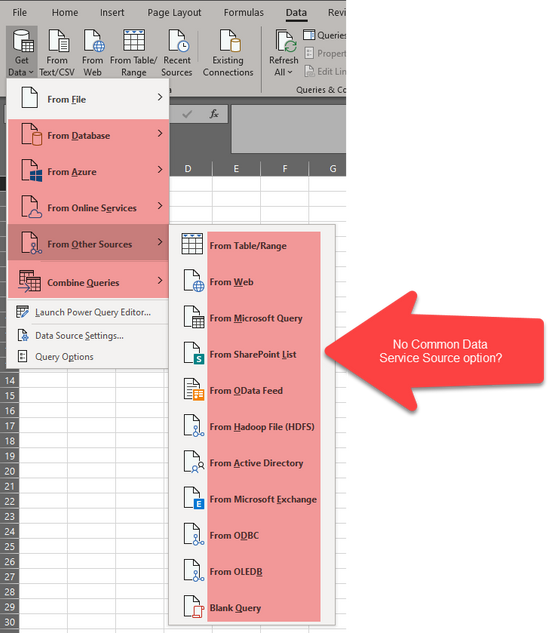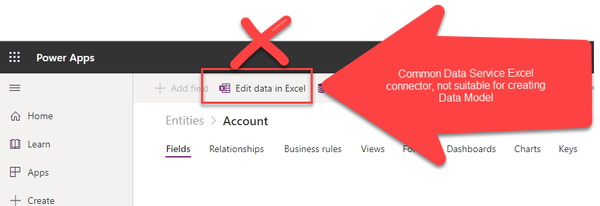- Subscribe to RSS Feed
- Mark Discussion as New
- Mark Discussion as Read
- Pin this Discussion for Current User
- Bookmark
- Subscribe
- Printer Friendly Page
- Mark as New
- Bookmark
- Subscribe
- Mute
- Subscribe to RSS Feed
- Permalink
- Report Inappropriate Content
Sep 04 2020 12:21 PM - edited Sep 04 2020 12:39 PM
Hi there,
Hopefully this is the right place to ask for help. In Excel is it possible to use Common Data Service as a Source (Get Data)?
I know its possible in Power BI but it doesn't appear as a source option in Excel.
I want to import data from Common Data Service in Excel and create a Data Model based on that. Considered Power BI Featured Tables to share source data between Power BI and Excel but do not have the necessary E5 license, only an E3.
Overall objective being that the data that's been extracted and transformed (one-time applied transforms) into Common Data Service can be used as a Source for both Excel and Power BI reports.
I am aware of the Common Data Service Excel connector, similar to the Business Central connector for Excel, however that does not seem suitable for creating Data Model based on.
Using Common Data Service Excel connector you'd have to bring the data into Excel, then highlight it and use 'Get Data' on that to load it into Power Query, which is double handling - and wouldn't work well with large volume of data.
Ideally want to use the 'Get Data' directly with Common Data Service in Excel to create Data Model. Is that possible?
Any help suggestions are appreciated.
Instead of considering Common Data Service does anyone have experience using something like Azure Data Lake as shared source for Power BI and Excel? something else?
This is thinking of the needs for small to medium size businesses (SME) who typically want both Excel tabular reports and Power BI graphical reports from the same data and how they can achieve this from one data source, similar to how Power BI has Dataflows. Where Power BI Dataflows only work for Power BI, i.e. cannot be shared with Excel and therefore wondering if Common Data Service can be used as the shared source for both Excel and Power BI?
- Mark as New
- Bookmark
- Subscribe
- Mute
- Subscribe to RSS Feed
- Permalink
- Report Inappropriate Content
Sep 10 2020 06:01 AM
Hi @landcrab
This great idea, I saw the request on the Excel user voice for the CDS let us make it happen.
maximum number of votes will help the Excel team to speedup adding the connector to Excel.
Regards, Faraz Shaikh | MCT, MIE, MOS Master, Excel Expert
If you find the above solution resolved your query don't forget mark as Official/Best Answer to help the other members find it more
- Mark as New
- Bookmark
- Subscribe
- Mute
- Subscribe to RSS Feed
- Permalink
- Report Inappropriate Content
Sep 10 2020 06:40 AM
Just in case, Featured Tables most probably will be available for E3+Power BI Pro, at least now this combination works for the insiders.