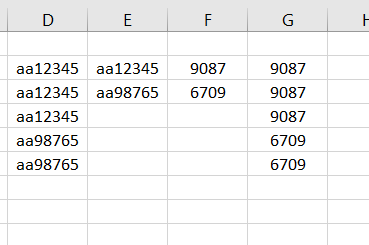- Subscribe to RSS Feed
- Mark Discussion as New
- Mark Discussion as Read
- Pin this Discussion for Current User
- Bookmark
- Subscribe
- Printer Friendly Page
- Mark as New
- Bookmark
- Subscribe
- Mute
- Subscribe to RSS Feed
- Permalink
- Report Inappropriate Content
May 26 2020 04:17 PM - edited May 27 2020 04:53 AM
I have two sets of data that I need to merge to get one vital code found only in one source (F). I want to have column e find the matches in column d and have the result be the vital code in column f list for each match. No idea how to make this work. I cannot get rid of any data. Column D are classes for students (student id aa12345) has 3 classes. Column F is the critical student id in FMP database that must match the student. So I paired the student ID from the excel file aa12345 with the FMP ID (column f). I am adding columns E and F in the data to match them. There are 15000+ classes so I wanted to see if a formula can do this quickly.
- Labels:
-
Formulas and Functions
- Mark as New
- Bookmark
- Subscribe
- Mute
- Subscribe to RSS Feed
- Permalink
- Report Inappropriate Content
May 26 2020 06:07 PM
You want a list of unique values for column D, with the corresponding code in column G?
Copy your file to make a backup. Select your range. Click remove duplicates under the data tab. In the dialog box, check the fields you want excel to analyze for unique values (sounds like only Column D as column G only has one value for each item in D).