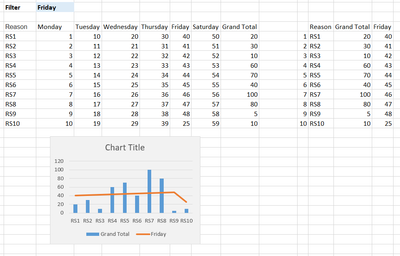- Subscribe to RSS Feed
- Mark Discussion as New
- Mark Discussion as Read
- Pin this Discussion for Current User
- Bookmark
- Subscribe
- Printer Friendly Page
- Mark as New
- Bookmark
- Subscribe
- Mute
- Subscribe to RSS Feed
- Permalink
- Report Inappropriate Content
Nov 10 2022 03:34 PM
I am attempting to overlay a line chart on top of a column chart that filters by the day. I cannot upload a picture of sample data for some reason but my table has the headers: Reason, Mon, Tue, Wed, Th, Fri, Sat, Grand total in that order. Under Reason I have 10 different text reasons, and the days are populated with numerical data. I want the reasons to be the column part of my graph with the grand total making it up. I want a line chart than can be filtered by day that bounces from one reason to the next. If anyone has any feedback on how to format it I'd much appreciate it!
- Labels:
-
Charting
- Mark as New
- Bookmark
- Subscribe
- Mute
- Subscribe to RSS Feed
- Permalink
- Report Inappropriate Content
Nov 10 2022 08:27 PM
First, with the help of Index() & MAtch() functions you can arrange your data, and then you can easily make a combo chart.
Please refer to the attached sample file and let me know if it works for you.
Thanks
Tauqeer
- Mark as New
- Bookmark
- Subscribe
- Mute
- Subscribe to RSS Feed
- Permalink
- Report Inappropriate Content
- Mark as New
- Bookmark
- Subscribe
- Mute
- Subscribe to RSS Feed
- Permalink
- Report Inappropriate Content
Nov 11 2022 08:34 AM
- Mark as New
- Bookmark
- Subscribe
- Mute
- Subscribe to RSS Feed
- Permalink
- Report Inappropriate Content
Nov 11 2022 09:22 AM
Solution
You can insert a filter (List-of-Values) in excel using the below steps:
Go to the cell where you want to insert the filter (in this case C2), then
Select Data > Data Validation > List > [actual data]
You may refer to the screenshot for more clarity.
In the SOURCE field, you have options either to manually input the values or define a range.
Thanks
Tauqeer
Accepted Solutions
- Mark as New
- Bookmark
- Subscribe
- Mute
- Subscribe to RSS Feed
- Permalink
- Report Inappropriate Content
Nov 11 2022 09:22 AM
Solution
You can insert a filter (List-of-Values) in excel using the below steps:
Go to the cell where you want to insert the filter (in this case C2), then
Select Data > Data Validation > List > [actual data]
You may refer to the screenshot for more clarity.
In the SOURCE field, you have options either to manually input the values or define a range.
Thanks
Tauqeer