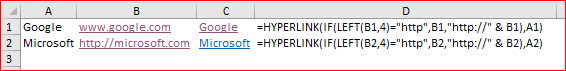- Home
- Microsoft 365
- Excel
- Re: Combining Two Columns Into One Hyperlinked Column
Combining Two Columns Into One Hyperlinked Column
- Subscribe to RSS Feed
- Mark Discussion as New
- Mark Discussion as Read
- Pin this Discussion for Current User
- Bookmark
- Subscribe
- Printer Friendly Page
- Mark as New
- Bookmark
- Subscribe
- Mute
- Subscribe to RSS Feed
- Permalink
- Report Inappropriate Content
Jan 09 2019 01:56 PM
Hello:
Is it possible to combine two columns into one hyperlinked column? I have one column with company names; the other with the company's website address. How can I combine them into one column with the company name hyperlinked?
Thank you.
- Labels:
-
Excel
-
Excel on Mac
-
Formulas and Functions
- Mark as New
- Bookmark
- Subscribe
- Mute
- Subscribe to RSS Feed
- Permalink
- Report Inappropriate Content
Jan 09 2019 03:07 PM
That could be like
=HYPERLINK(IF(LEFT(B1,4)="http",B1,"http://" & B1),A1)
- Mark as New
- Bookmark
- Subscribe
- Mute
- Subscribe to RSS Feed
- Permalink
- Report Inappropriate Content
Jan 10 2019 06:36 AM
Thank you, Sergei, for the response. It worked and it didn't work, and I'm sure it's on me because I'm not very good with Excel. I am familiar with code (HTML, JAVA, etc.) just not working with code in Excel, so a couple of questions.
- I understand the first part of the code, but what does the "4" right after it represent? Am I supposed to change that to something else?
=HYPERLINK(IF(LEFT(B1,
- When I tried the code I had put it in after both the company name and company website columns. When I hit enter it created a hyperlink of the website address, not the company name, which is what I am hoping to achieve. I am wondering if it's because I entered the code after the two columns and maybe should have put the code between the two columns? I'm not sure, or even it matters.
Any suggestions?
Thanks, Michael
- Mark as New
- Bookmark
- Subscribe
- Mute
- Subscribe to RSS Feed
- Permalink
- Report Inappropriate Content
Jan 10 2019 09:21 AM
Hi Michael,
Let me explain on the sample like this
HYPERLINK has two parameters, first one is the text with the link and second one is the name of it. However, it forwards on web site if only the link starts from "http://", otherwise it doesn't work.
Thus first we check if our link has http in the front (usually not). To check we use LEFT on cell on B which takes first 4 symbols (second parameter here) from the text in the column B cell. If not, we add that text to the string "http://", otherwise take it as it is (IF function).
Please check in attached.