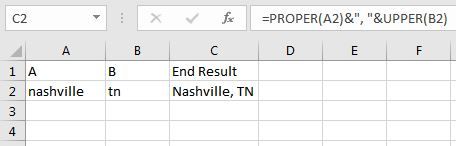- Home
- Microsoft 365
- Excel
- Re: Combining columns together while adding new information
Combining columns together while adding new information
- Subscribe to RSS Feed
- Mark Discussion as New
- Mark Discussion as Read
- Pin this Discussion for Current User
- Bookmark
- Subscribe
- Printer Friendly Page
Aug 11 2017
07:36 PM
- last edited on
Jul 25 2018
09:54 AM
by
TechCommunityAP
- Mark as New
- Bookmark
- Subscribe
- Mute
- Subscribe to RSS Feed
- Permalink
- Report Inappropriate Content
Aug 11 2017
07:36 PM
- last edited on
Jul 25 2018
09:54 AM
by
TechCommunityAP
My problem is I want to combine two columns together that have city and state but i also need to add a comma and a space in front of the state this is for like 6000 plus cells, i would like to be able to do this all at once or add comma and space first for column b then combine columns togeather i.e
A B End Result
nashville tn Nashville, TN
belleville il Belleville, IL
Thank You for your help.
- Labels:
-
Excel Desktop
-
Formulas & Functions
- Mark as New
- Bookmark
- Subscribe
- Mute
- Subscribe to RSS Feed
- Permalink
- Report Inappropriate Content
Aug 11 2017 08:58 PM
Hi Ryan
=PROPER(A1)&", "&UPPER(B1)
- Mark as New
- Bookmark
- Subscribe
- Mute
- Subscribe to RSS Feed
- Permalink
- Report Inappropriate Content
Aug 11 2017 08:59 PM
Hi Rayn,
Use this formula:
=PROPER(A2)&", "&UPPER(B2)
Aug 11 2017 09:25 PM
- Mark as New
- Bookmark
- Subscribe
- Mute
- Subscribe to RSS Feed
- Permalink
- Report Inappropriate Content
Aug 11 2017 09:25 PM
Thanks for all the help ended up using =concatenate(B:B,C:C) and then scrolled over D column hit ctrl+enter and wala i ended up using the same formula to add the comma and space just took an extra stepp and used paste special value to just keep text and not formula thank you so much for taking the time to answer my question.
- Mark as New
- Bookmark
- Subscribe
- Mute
- Subscribe to RSS Feed
- Permalink
- Report Inappropriate Content
Aug 12 2017 12:57 AM
Ryan,
use Flash Fill.
- Mark as New
- Bookmark
- Subscribe
- Mute
- Subscribe to RSS Feed
- Permalink
- Report Inappropriate Content
Aug 12 2017 03:25 AM
Yes, that's exactly Flash Fill was done for.
- Mark as New
- Bookmark
- Subscribe
- Mute
- Subscribe to RSS Feed
- Permalink
- Report Inappropriate Content
Aug 12 2017 03:45 AM
- Mark as New
- Bookmark
- Subscribe
- Mute
- Subscribe to RSS Feed
- Permalink
- Report Inappropriate Content
Aug 12 2017 04:10 AM
Wyn, it was introduced in 2013