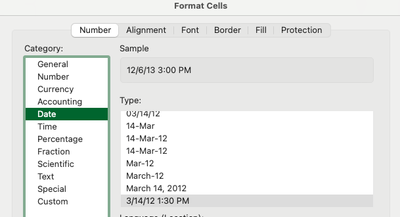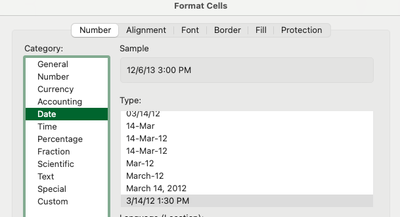- Home
- Microsoft 365
- Excel
- Re: Combing date and time from two different cells into third cell
Combing date and time from two different cells into third cell
- Subscribe to RSS Feed
- Mark Discussion as New
- Mark Discussion as Read
- Pin this Discussion for Current User
- Bookmark
- Subscribe
- Printer Friendly Page
- Mark as New
- Bookmark
- Subscribe
- Mute
- Subscribe to RSS Feed
- Permalink
- Report Inappropriate Content
May 26 2021 03:25 PM
I am trying to combing a date from one column and a time from a second column into a third cell on another column.
I've tried to Combine data with the ampersand symbol AND Combine the data using the CONCAT Feature.
Instead of the data in the two existing cells combining into a third cell, I get a weird number.
Cell A1 = 5/21/2021
Cell B1 = 4:00pm
I want Cell C1 to = 5/21/2021 4:00pm
What I've done:
Click on C1, =CONCAT(cell1,cell2), ENTER
and
Click on Cell1, =A2&" "&B2.
What I get both times: 443380.625
How can I make it just take the data from both and dump it the same way into the third cell without some actual transformation of the data occurring?
- Labels:
-
Excel
-
Formulas and Functions
-
Office 365
- Mark as New
- Bookmark
- Subscribe
- Mute
- Subscribe to RSS Feed
- Permalink
- Report Inappropriate Content
May 26 2021 04:20 PM - edited May 26 2021 04:21 PM
If you format that cell using one of the custom formats you'll see the date and time
| 12/6/13 3:00 PM |
| 443380.625 |
Same cell, different formatting. In other words, your connecting them worked both times.
- Mark as New
- Bookmark
- Subscribe
- Mute
- Subscribe to RSS Feed
- Permalink
- Report Inappropriate Content
May 26 2021 04:56 PM
This is most likely being caused by a formatting issue.
You can try converting both cells to TEXT when referencing them using the TEXT function.
=TEXT(A1,"dd/mm/yyyy")&" "&TEXT(B1,"h:mm am/pm")
=5/21/2021 4:00pm