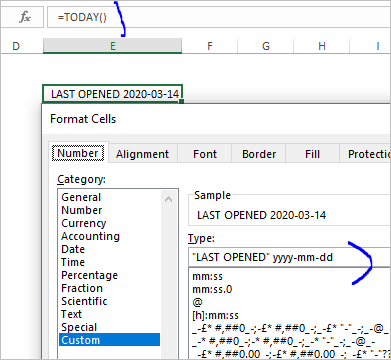- Home
- Microsoft 365
- Excel
- Re: combine text with =today function
combine text with =today function
- Subscribe to RSS Feed
- Mark Discussion as New
- Mark Discussion as Read
- Pin this Discussion for Current User
- Bookmark
- Subscribe
- Printer Friendly Page
- Mark as New
- Bookmark
- Subscribe
- Mute
- Subscribe to RSS Feed
- Permalink
- Report Inappropriate Content
Mar 13 2020 05:22 PM
I want to combine the text string 'LAST OPENED ' with the =TODAY() function in a single cell. What is the proper syntax? I have tried the following in cell B1 which is formatted as General:
'LAST OPENED ',=TODAY()
Thanks in advance for any help I can get.
- Labels:
-
Excel
-
Formulas and Functions
- Mark as New
- Bookmark
- Subscribe
- Mute
- Subscribe to RSS Feed
- Permalink
- Report Inappropriate Content
Mar 13 2020 06:11 PM - edited Mar 14 2020 07:50 AM
Click Enter... That will return
LAST OPENED: 25/03/2020
(For example)
- Mark as New
- Bookmark
- Subscribe
- Mute
- Subscribe to RSS Feed
- Permalink
- Report Inappropriate Content
Mar 13 2020 06:18 PM - edited Mar 14 2020 07:52 AM
=CONCATENATE("LAST OPENED",":"," ",TEXT(TODAY(),"dd/mm/yyyy")
You will have LAST OPENED: 14/03/2020
Pay close attention to the double quotations...
- Mark as New
- Bookmark
- Subscribe
- Mute
- Subscribe to RSS Feed
- Permalink
- Report Inappropriate Content
Mar 13 2020 11:17 PM
@Heavy_Duty I believe you also need to specify the date format like this:
="LAST OPENED "&TEXT(TODAY(),"dd-mm-yyyy")Without the format, the formula returns this:
- Mark as New
- Bookmark
- Subscribe
- Mute
- Subscribe to RSS Feed
- Permalink
- Report Inappropriate Content
Mar 14 2020 09:57 AM
- Mark as New
- Bookmark
- Subscribe
- Mute
- Subscribe to RSS Feed
- Permalink
- Report Inappropriate Content
Feb 13 2021 02:07 PM
@Heavy_Duty this not working in Excel365
- Mark as New
- Bookmark
- Subscribe
- Mute
- Subscribe to RSS Feed
- Permalink
- Report Inappropriate Content
Feb 02 2024 10:47 AM
="LAST OPENED: "&TEXT(TODAY(),"dd/mm/yyyy")
- Mark as New
- Bookmark
- Subscribe
- Mute
- Subscribe to RSS Feed
- Permalink
- Report Inappropriate Content
- Mark as New
- Bookmark
- Subscribe
- Mute
- Subscribe to RSS Feed
- Permalink
- Report Inappropriate Content
Mar 01 2024 09:47 AM
- Mark as New
- Bookmark
- Subscribe
- Mute
- Subscribe to RSS Feed
- Permalink
- Report Inappropriate Content
Mar 01 2024 11:32 AM
; is not more or less correct than , in itself.
It is the list separator specified in your system settings.
Usually, if you use point as decimal separator, then comma is the list separator.
And if comma is your decimal separator, then semicolon is the list separator.