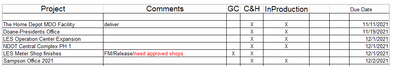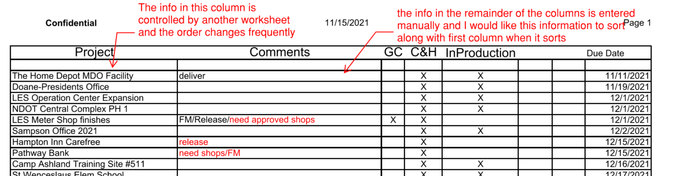- Subscribe to RSS Feed
- Mark Discussion as New
- Mark Discussion as Read
- Pin this Discussion for Current User
- Bookmark
- Subscribe
- Printer Friendly Page
- Mark as New
- Bookmark
- Subscribe
- Mute
- Subscribe to RSS Feed
- Permalink
- Report Inappropriate Content
Nov 12 2021 01:55 PM
I have a spreadsheet with 6 columns and unlimited rows. The rows in the first column contain formulas that bring in data from another worksheet. Per below cut:
The first column (Project) second row (the home depot) data comes from another work sheet and gets sorted. I want the remainder of the data in each row to sort with the 1st column info? Suggestions?
- Labels:
-
Excel
- Mark as New
- Bookmark
- Subscribe
- Mute
- Subscribe to RSS Feed
- Permalink
- Report Inappropriate Content
Nov 12 2021 09:54 PM
@BillH80 Start by deleting empty rows (like the one between the header and the first row with data) and columns in your data (like the two before the due date). Then, you can sort any column of your choice and the other columns will follow. More about sorting in the link below:
- Mark as New
- Bookmark
- Subscribe
- Mute
- Subscribe to RSS Feed
- Permalink
- Report Inappropriate Content
Nov 15 2021 07:42 AM
@Riny_van_EekelenThanks for the reply but not sure it fixes my problem. I have attached the form I am using that has some notes on it. Maybe this will clarify what I am doing?
- Mark as New
- Bookmark
- Subscribe
- Mute
- Subscribe to RSS Feed
- Permalink
- Report Inappropriate Content
- Mark as New
- Bookmark
- Subscribe
- Mute
- Subscribe to RSS Feed
- Permalink
- Report Inappropriate Content
Nov 15 2021 07:55 AM
@BillH80 Sorry, but pictures aren't very helpful. Difficult to judge how "the other worksheet" influences what you want to achieve.
- Mark as New
- Bookmark
- Subscribe
- Mute
- Subscribe to RSS Feed
- Permalink
- Report Inappropriate Content
Nov 15 2021 08:05 AM
@Riny_van_EekelenOk, I have attached the file. The sheet "To Do" is the one I need to fix. The rows in Column A are formulated to sort in the same order as column D in sheet "Sheet 1". When I manually sort sheet 1 it rearranges To Do sheet Column A to match. I want the info in column B through H to stay with the name in column A. Help?
- Mark as New
- Bookmark
- Subscribe
- Mute
- Subscribe to RSS Feed
- Permalink
- Report Inappropriate Content
Nov 15 2021 08:43 AM
@BillH80 Thanks for uploading the file. You are asking for trouble in this set-up. Why not enter the To Do comments in Sheet1 directly. And, I would recommend to clean-up Sheet1 as well. Delete row 2, add a header column P, R, S and get rid of column T.