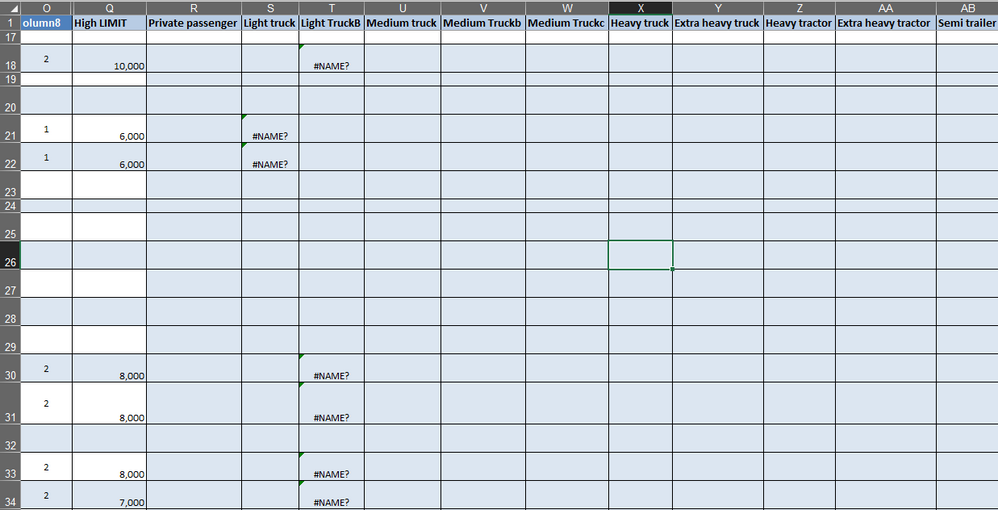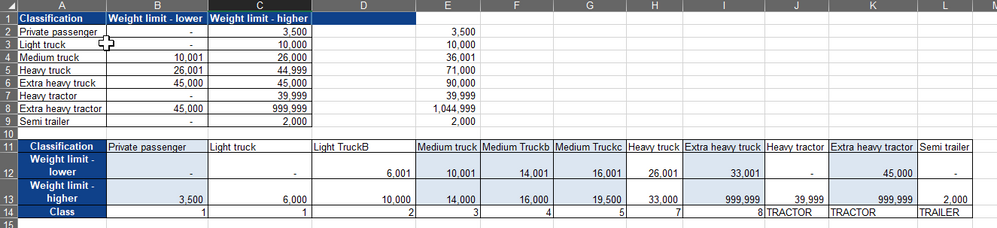- Home
- Microsoft 365
- Excel
- Re: Classifying vehicles by weight and class number
Classifying vehicles by weight and class number
- Subscribe to RSS Feed
- Mark Discussion as New
- Mark Discussion as Read
- Pin this Discussion for Current User
- Bookmark
- Subscribe
- Printer Friendly Page
- Mark as New
- Bookmark
- Subscribe
- Mute
- Subscribe to RSS Feed
- Permalink
- Report Inappropriate Content
Mar 09 2022 01:11 PM - edited Mar 09 2022 01:52 PM
Hi there,
I have been working on this for a minute and know there must be an easier way to complete the function.
I want to compare two columns in excel with the class number, and weight limit in order to determine which type of vehicle it is (passenger, light truck, etc.). Right now this is what I have but it returns an error (#NAME?) only on the correct column.
=if(and(lower limit=>weight limit<=higher limit), X, "")
I am using X to notate which column has the correct classification. Why is my formula giving an error? Is there an easier way to do this?
(I changed the data in the table with the classifications and classes to be horizontal because I found that was the only way to get my weird formula to work. It is not necessary to be that way)
EDIT: I forgot to put quotes around my value if true!! I fixed the spreadsheet!! But still, if you have an easier/less complex way to complete this task I would be so grateful.
- Labels:
-
Excel
-
Formulas and Functions
- Mark as New
- Bookmark
- Subscribe
- Mute
- Subscribe to RSS Feed
- Permalink
- Report Inappropriate Content
Mar 09 2022 01:59 PM - edited Mar 09 2022 02:08 PM
Solutionyou need to separate the conditional parts and "=>" is wrong, not to mention it was pointing the wrong way:
=if(and(lower limit<=weight limit, weight limit<=higher limit), "X", "")
similar but alternatively
=if((lower limit<=weight limit)*(weight limit<=higher limit), "X", "")
or
=if(median(lower limit, weight limit, higher limit)=weight limit, "X", "")
Accepted Solutions
- Mark as New
- Bookmark
- Subscribe
- Mute
- Subscribe to RSS Feed
- Permalink
- Report Inappropriate Content
Mar 09 2022 01:59 PM - edited Mar 09 2022 02:08 PM
Solutionyou need to separate the conditional parts and "=>" is wrong, not to mention it was pointing the wrong way:
=if(and(lower limit<=weight limit, weight limit<=higher limit), "X", "")
similar but alternatively
=if((lower limit<=weight limit)*(weight limit<=higher limit), "X", "")
or
=if(median(lower limit, weight limit, higher limit)=weight limit, "X", "")