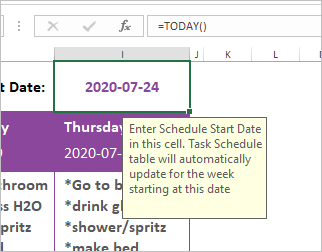- Subscribe to RSS Feed
- Mark Discussion as New
- Mark Discussion as Read
- Pin this Discussion for Current User
- Bookmark
- Subscribe
- Printer Friendly Page
- Mark as New
- Bookmark
- Subscribe
- Mute
- Subscribe to RSS Feed
- Permalink
- Report Inappropriate Content
Jul 24 2020 12:59 PM
I found an Excel template a few days ago in Microsoft 365 that I can no longer find. I think it was called Class Schedule or something similar.
From it I created the attached file Pat's Routines, and got the spacing and everything how I wanted it yesterday. However, this morning, everything shifted by a day, so it showed Church occurring on Monday, for instance.
I'm not understanding exactly how this chart works, except that the Schedule Start Date apparently updates every day and switches all the data.
Is there a way to "lock" the data I've inputted so things don't shift to the wrong days?
Do I need to keep entering all the dates and task descriptions, or is there a way to make the weekly data repeat again starting each Monday?
Or do I just need to print it each Monday when the data is correct?
Thanks in advance!
- Labels:
-
Excel
-
Formulas and Functions
-
Office 365
- Mark as New
- Bookmark
- Subscribe
- Mute
- Subscribe to RSS Feed
- Permalink
- Report Inappropriate Content
Jul 24 2020 01:44 PM
SolutionIn template that's current date is inserted returned by TODAY(). Follow the instruction and replace on desired date, e.g. July 20
- Mark as New
- Bookmark
- Subscribe
- Mute
- Subscribe to RSS Feed
- Permalink
- Report Inappropriate Content
Jul 24 2020 02:46 PM
Thanks so much! That works!
For the following week, do I just add the date of the following Monday, and everything will update (and then I can make minor adjustments on the Routine Details if necessary?)
Or do I need to enter the dates of the new week in the Routine Details section each week?
- Mark as New
- Bookmark
- Subscribe
- Mute
- Subscribe to RSS Feed
- Permalink
- Report Inappropriate Content
Jul 24 2020 03:52 PM
I did a Save as and I found out I did have to change the dates on the details section, because all the data disappeared. It wasn't that hard to do, and now I know!
Thanks again, Sergei Baklan
- Mark as New
- Bookmark
- Subscribe
- Mute
- Subscribe to RSS Feed
- Permalink
- Report Inappropriate Content
Jul 25 2020 08:20 AM
yes, you have to support Task List on the second sheet, Weekly Routine only shows this information in another form taking it for the giving category and date.
Accepted Solutions
- Mark as New
- Bookmark
- Subscribe
- Mute
- Subscribe to RSS Feed
- Permalink
- Report Inappropriate Content
Jul 24 2020 01:44 PM
SolutionIn template that's current date is inserted returned by TODAY(). Follow the instruction and replace on desired date, e.g. July 20