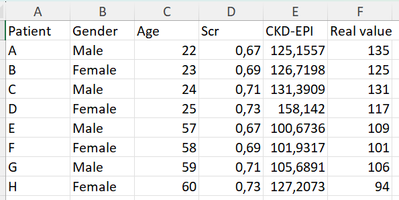- Home
- Microsoft 365
- Excel
- Re: CKD Epi Formula in an excel formula
CKD Epi Formula in an excel formula
- Subscribe to RSS Feed
- Mark Discussion as New
- Mark Discussion as Read
- Pin this Discussion for Current User
- Bookmark
- Subscribe
- Printer Friendly Page
- Mark as New
- Bookmark
- Subscribe
- Mute
- Subscribe to RSS Feed
- Permalink
- Report Inappropriate Content
Jun 12 2022 05:25 AM - edited Jun 12 2022 05:30 AM
Hello, does anyone have the formula to calculate CKD EPI which reflects the renal function in medicine in one excel formula, the CKD EPI formula being :

Any help is highly appreciated, thank you in advance
- Labels:
-
Excel
-
Formulas and Functions
- Mark as New
- Bookmark
- Subscribe
- Mute
- Subscribe to RSS Feed
- Permalink
- Report Inappropriate Content
Jun 12 2022 06:02 AM - edited Jun 12 2022 06:02 AM
With gender (Male or Female) in B2, Age (in years) in C2, and Scr in E2:
=142*(D2/IF(D2<=0.7,0.7,0.9))^IF(B2="Female",-1.2,IF(D2<=0.7,-0.241,-0.302))*0.9938^C2*IF(B2="Female",1.012,1)
See the attached workbook.
- Mark as New
- Bookmark
- Subscribe
- Mute
- Subscribe to RSS Feed
- Permalink
- Report Inappropriate Content
Jun 12 2022 06:20 AM - edited Jun 12 2022 07:27 AM
Thank you for your reply, I really appreciate your help
However, I got the formula from :
https://www.mdcalc.com/ckd-epi-equations-glomerular-filtration-rate-gfr#evidence
And I tried to compare the excel values and the values from the website.
B C F G match in values however the rest of the options seem to have different values
Do you know what might be the reason ?
- Mark as New
- Bookmark
- Subscribe
- Mute
- Subscribe to RSS Feed
- Permalink
- Report Inappropriate Content
Jun 12 2022 06:42 AM
The formula discriminates between Scr<=0.7 and Scr<=0.9, but does not specify what to use if Scr>0.9.
The website states that normal values for Scr are 62-115, and does not accept values below 0.89.
What gives?
- Mark as New
- Bookmark
- Subscribe
- Mute
- Subscribe to RSS Feed
- Permalink
- Report Inappropriate Content
Jun 12 2022 06:59 AM - edited Jun 12 2022 07:02 AM
Yes Hans, thank your for your reply, actually the values 62-115 refer to the normal serum creatinine in umol/L, however if you click on the parallel green arrows, the normal value shows between 0.7 and 1.3, these values are in mg/dL. And I think the Scr values in the equation are in mg/dL too.
Furthermore, in the table, if I am not mistaken, if Scr > 0.9 A = 0.9 B = -1.2
I hope this reply answers your questions,
Thank you for your help Hans,
If you need anything else, don't hesitate to reach out !
- Mark as New
- Bookmark
- Subscribe
- Mute
- Subscribe to RSS Feed
- Permalink
- Report Inappropriate Content
Jun 12 2022 07:37 AM
SolutionB2 = 0 for male, 1 for female
B3 = Age
=IF(B2=0;IF(B1>0.9;142*(B1/0.9)^-1.2*0.9938^B3;142*(B1/0.9)^-.302*0.9938^B3);IF(B1>0.7;142*(B1/0.7)^-1.2*0.9938^B3*1.012;142*(B1/0.7)^-0.241*0.9938^B3*1.012))
- Mark as New
- Bookmark
- Subscribe
- Mute
- Subscribe to RSS Feed
- Permalink
- Report Inappropriate Content
Jun 12 2022 07:38 AM
B2 = 0 for male, 1 for female
B3 = Age
=IF(B2=0;IF(B1>0.9;142*(B1/0.9)^-1.2*0.9938^B3;142*(B1/0.9)^-.302*0.9938^B3);IF(B1>0.7;142*(B1/0.7)^-1.2*0.9938^B3*1.012;142*(B1/0.7)^-0.241*0.9938^B3*1.012))
This solution worked best for me, thank you Hans
- Mark as New
- Bookmark
- Subscribe
- Mute
- Subscribe to RSS Feed
- Permalink
- Report Inappropriate Content
Oct 30 2023 11:35 AM
For those that can't get it to work in their version of Excel, replace the semicolons with commas :) Fixed equation is below with same variables
B1 = Scr
B2 = 0 for male, 1 for female
B3 = Age
=IF(B2=0,IF(B1>0.9,142*(B1/0.9)^-1.2*0.9938^B3,142*(B1/0.9)^-0.302*0.9938^B3),IF(B1>0.7,142*(B1/0.7)^-1.2*0.9938^B3*1.012,142*(B1/0.7)^-0.241*0.9938^B3*1.012))
- Mark as New
- Bookmark
- Subscribe
- Mute
- Subscribe to RSS Feed
- Permalink
- Report Inappropriate Content
Dec 28 2023 04:28 AM
@Hans Vogelaar I tried my data on that Excel but it gives wrong results...
- Mark as New
- Bookmark
- Subscribe
- Mute
- Subscribe to RSS Feed
- Permalink
- Report Inappropriate Content
- Mark as New
- Bookmark
- Subscribe
- Mute
- Subscribe to RSS Feed
- Permalink
- Report Inappropriate Content
Dec 28 2023 05:13 AM
Could you attach a small sample workbook demonstrating the problem (without sensitive data), or if that is not possible, make it available through OneDrive, Google Drive, Dropbox or similar?
- Mark as New
- Bookmark
- Subscribe
- Mute
- Subscribe to RSS Feed
- Permalink
- Report Inappropriate Content
Dec 28 2023 05:25 AM
For example, I used your Excel file EPI. Column E has the values according to your formula. Column F has the real values manually calculated according to CKD-EPI 2021 equation.
- Mark as New
- Bookmark
- Subscribe
- Mute
- Subscribe to RSS Feed
- Permalink
- Report Inappropriate Content
Dec 28 2023 07:18 AM
The one who started this discussion, @joecooper98, posted a corrected formula (marked as the solution). I have adjusted it for the layout of the sample workbook.
- Mark as New
- Bookmark
- Subscribe
- Mute
- Subscribe to RSS Feed
- Permalink
- Report Inappropriate Content
Mar 08 2024 02:12 AM - edited Mar 08 2024 02:20 AM
hi thank you for your offert may i have this formal but with umol/L and change 0 to male and 1 to female cux i have a big study for GFR and really need this formal as this site result.
https://www.mdcalc.com/calc/3939/ckd-epi-equations-glomerular-filtration-rate-gfr#evidence
as an excel sheet thank you
- Mark as New
- Bookmark
- Subscribe
- Mute
- Subscribe to RSS Feed
- Permalink
- Report Inappropriate Content
Mar 08 2024 03:16 AM
To my mind, this is an application that is absolutely crying out for an Excel 365 Lambda function!
CKD.Epi
= LAMBDA(Scr, age, [isFemale],
LET(
A, IF(isFemale, 0.7, 0.9),
B, IF(Src/A <= 1, IF(isFemale, -0.241, -0.302), -1.2),
142 * (Src/A)^B * 0.9938^age * 1.012^isFemale
)
)The worksheet formula (one for the entire table) is then
= CKD.Epi(Src, Age, Gender="Female")
- Mark as New
- Bookmark
- Subscribe
- Mute
- Subscribe to RSS Feed
- Permalink
- Report Inappropriate Content
- Mark as New
- Bookmark
- Subscribe
- Mute
- Subscribe to RSS Feed
- Permalink
- Report Inappropriate Content
Mar 08 2024 03:56 AM
thank you for your respond but dose not work for me anymore
for me i want only to change the unit for umol/l , for gender i can fix it later
- Mark as New
- Bookmark
- Subscribe
- Mute
- Subscribe to RSS Feed
- Permalink
- Report Inappropriate Content
Mar 08 2024 07:47 AM
I am sorry the solution did not work out for you. Do you use Excel 365; that is essential.
I am absolutely convinced, however, that the Lambda function offers the only sensible way forward in the longer term.
Thank you also for the link; it is good to improve my education even now. I had rather assumed it was a linear regression model but it was good to be able to confirm it.
- Mark as New
- Bookmark
- Subscribe
- Mute
- Subscribe to RSS Feed
- Permalink
- Report Inappropriate Content
Mar 08 2024 10:25 AM
thank you for your kind respond
yes im using 365 Excel
could you find me i way cuz i need it for my big study?
thank you
Accepted Solutions
- Mark as New
- Bookmark
- Subscribe
- Mute
- Subscribe to RSS Feed
- Permalink
- Report Inappropriate Content
Jun 12 2022 07:37 AM
SolutionB2 = 0 for male, 1 for female
B3 = Age
=IF(B2=0;IF(B1>0.9;142*(B1/0.9)^-1.2*0.9938^B3;142*(B1/0.9)^-.302*0.9938^B3);IF(B1>0.7;142*(B1/0.7)^-1.2*0.9938^B3*1.012;142*(B1/0.7)^-0.241*0.9938^B3*1.012))