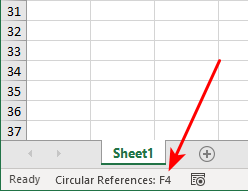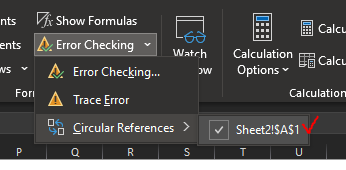- Subscribe to RSS Feed
- Mark Discussion as New
- Mark Discussion as Read
- Pin this Discussion for Current User
- Bookmark
- Subscribe
- Printer Friendly Page
- Mark as New
- Bookmark
- Subscribe
- Mute
- Subscribe to RSS Feed
- Permalink
- Report Inappropriate Content
Sep 03 2021 02:59 PM
- Labels:
-
Excel
-
Formulas and Functions
- Mark as New
- Bookmark
- Subscribe
- Mute
- Subscribe to RSS Feed
- Permalink
- Report Inappropriate Content
Sep 04 2021 12:55 AM
SolutionIf you look at the status bar at the bottom of the Excel window, do you see an indication of which cell causes the circular reference? If your workbook has multiple sheets, you'll have to activate each of them in turn.
- Mark as New
- Bookmark
- Subscribe
- Mute
- Subscribe to RSS Feed
- Permalink
- Report Inappropriate Content
Sep 04 2021 02:13 AM
Strange it doesn't forward you on the cell with circular reference if to click on shown reference. Do you use this menu?
- Mark as New
- Bookmark
- Subscribe
- Mute
- Subscribe to RSS Feed
- Permalink
- Report Inappropriate Content
Sep 04 2021 08:43 AM
Accepted Solutions
- Mark as New
- Bookmark
- Subscribe
- Mute
- Subscribe to RSS Feed
- Permalink
- Report Inappropriate Content
Sep 04 2021 12:55 AM
SolutionIf you look at the status bar at the bottom of the Excel window, do you see an indication of which cell causes the circular reference? If your workbook has multiple sheets, you'll have to activate each of them in turn.