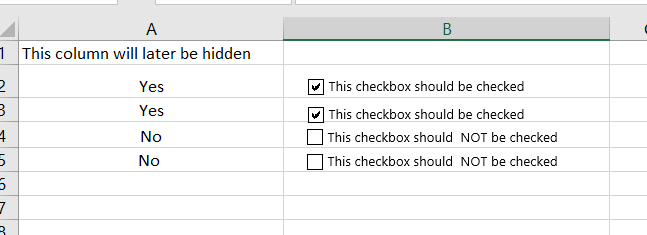Turn on suggestions
Auto-suggest helps you quickly narrow down your search results by suggesting possible matches as you type.
- Home
- Microsoft 365
- Excel
- Re: Checkboxes checked based on nearby cell value
Checkboxes checked based on nearby cell value
Discussion Options
- Subscribe to RSS Feed
- Mark Discussion as New
- Mark Discussion as Read
- Pin this Discussion for Current User
- Bookmark
- Subscribe
- Printer Friendly Page
- Mark as New
- Bookmark
- Subscribe
- Mute
- Subscribe to RSS Feed
- Permalink
- Report Inappropriate Content
May 16 2022 10:30 AM
I know I can check a box and make a text appear into a nearby cell, but can this function be done in reverse?
I have a column that contains either a Yes or No text. I want the column next to it to display a CHECKED checkbox if the text says Yes, and UNCHECKED checkbox if the text says No.
1 Reply
- Mark as New
- Bookmark
- Subscribe
- Mute
- Subscribe to RSS Feed
- Permalink
- Report Inappropriate Content
May 16 2022 11:11 AM
Enter the following formula in B2:
=A2="Yes"
Fill down.
Set the linked cell of the checkbox in cell B2 to B2, etc.