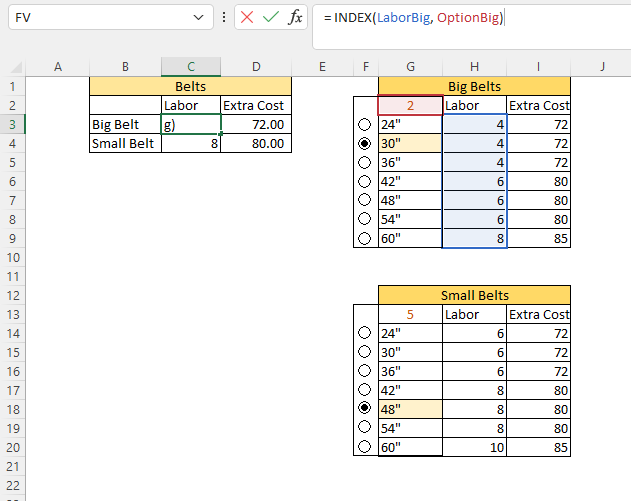- Subscribe to RSS Feed
- Mark Discussion as New
- Mark Discussion as Read
- Pin this Discussion for Current User
- Bookmark
- Subscribe
- Printer Friendly Page
- Mark as New
- Bookmark
- Subscribe
- Mute
- Subscribe to RSS Feed
- Permalink
- Report Inappropriate Content
Oct 18 2021 01:39 PM
Hi, I am working on creating cost tables and I was wondering if there is a way to link checkbox values to certain cells. I have a document attached to help show what I am trying to do. On the right I want to be able to check a box such as 24" and have the labor and extra cost values to transfer over into the cells on the left.
- Labels:
-
Developer
-
Excel
-
Formulas and Functions
- Mark as New
- Bookmark
- Subscribe
- Mute
- Subscribe to RSS Feed
- Permalink
- Report Inappropriate Content
Oct 18 2021 02:35 PM
See the attached version. I have changed the linked cell of the check boxes to the cell in the same row in column J, and used column J in the formulas.
You can hide column J if you wish.
- Mark as New
- Bookmark
- Subscribe
- Mute
- Subscribe to RSS Feed
- Permalink
- Report Inappropriate Content
Oct 18 2021 02:40 PM - edited Oct 18 2021 02:41 PM
Thank you @Hans Vogelaar, that does help me a little bit. I didn't make my previous post clear enough sadly I guess. I can only have one check box selected so I couldn't have the SUMIF function. Could you still answer my question now that I have made it more clear?
-Sorry for the inconvenience.
- Mark as New
- Bookmark
- Subscribe
- Mute
- Subscribe to RSS Feed
- Permalink
- Report Inappropriate Content
Oct 18 2021 02:56 PM
You need option buttons instead o check boxes for that. Each group of option buttons is enclosed in a hidden group box, to separate them.
- Mark as New
- Bookmark
- Subscribe
- Mute
- Subscribe to RSS Feed
- Permalink
- Report Inappropriate Content
Oct 18 2021 03:05 PM
- Mark as New
- Bookmark
- Subscribe
- Mute
- Subscribe to RSS Feed
- Permalink
- Report Inappropriate Content
Oct 18 2021 03:09 PM
- Mark as New
- Bookmark
- Subscribe
- Mute
- Subscribe to RSS Feed
- Permalink
- Report Inappropriate Content