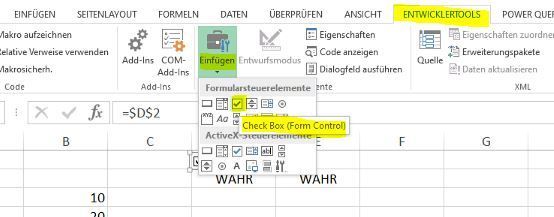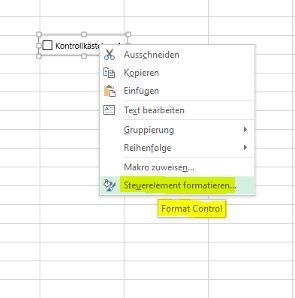- Subscribe to RSS Feed
- Mark Discussion as New
- Mark Discussion as Read
- Pin this Discussion for Current User
- Bookmark
- Subscribe
- Printer Friendly Page
- Mark as New
- Bookmark
- Subscribe
- Mute
- Subscribe to RSS Feed
- Permalink
- Report Inappropriate Content
Jul 27 2022 10:03 AM
is it possible to insert a check box that if checked it will automatically populate a seperate worksheet and if unchecked it will not? for example: i want to auto copy some info on worksheet 1 to either worksheet 2 or 3 depending on wether the checkbox in d1 or e1 on worksheet 1 is checked. is there a way to do this?
- Mark as New
- Bookmark
- Subscribe
- Mute
- Subscribe to RSS Feed
- Permalink
- Report Inappropriate Content
Jul 27 2022 10:59 AM
In the attached sheet you can check / uncheck the boxes in cells D1 and E1 in order to show the values from column B in sheet2 and / or sheet3.
- Mark as New
- Bookmark
- Subscribe
- Mute
- Subscribe to RSS Feed
- Permalink
- Report Inappropriate Content
Jul 28 2022 08:29 AM
- Mark as New
- Bookmark
- Subscribe
- Mute
- Subscribe to RSS Feed
- Permalink
- Report Inappropriate Content
Jul 29 2022 02:22 AM
You can select developer -> insert controls -> check box (form control).
Then place the check box in any cell you want. Then right-click with the mouse and select format control.
In the format control screen choose checked ("Aktiviert") and any cell link ("Zellverknüpfung") and press OK.
The cell link then displays TRUE or FALSE if the check box is checked or unchecked.