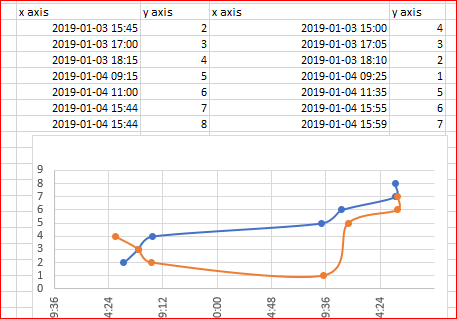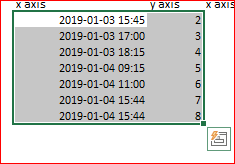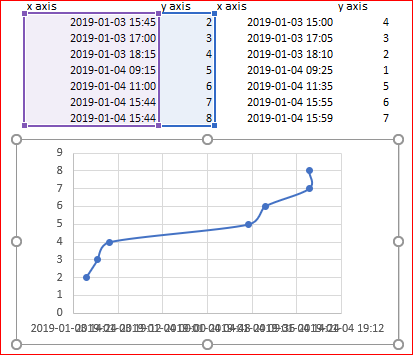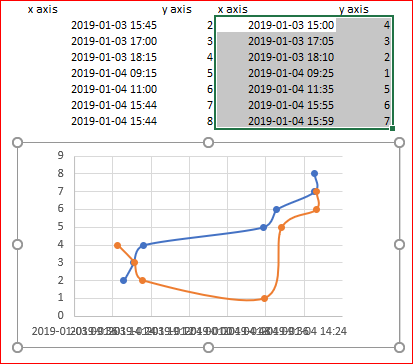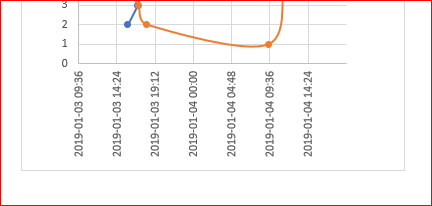- Subscribe to RSS Feed
- Mark Discussion as New
- Mark Discussion as Read
- Pin this Discussion for Current User
- Bookmark
- Subscribe
- Printer Friendly Page
- Mark as New
- Bookmark
- Subscribe
- Mute
- Subscribe to RSS Feed
- Permalink
- Report Inappropriate Content
Oct 06 2019 07:42 AM
How can create a dual serious chart with same horizontal time axis if each data set contains in horizontal axis (x) different time events. for example:
| x axis | y axis | x axis | y axis |
| 2019.01.03 15:45:00 | 2 | 2019.01.03 15:00:00 | 4 |
| 2019.01.03 17:00:00 | 3 | 2019.01.03 17:05:00 | 3 |
| 2019.01.03 18:15:00 | 4 | 2019.01.03 18:10:00 | 2 |
| 2019.01.04 09:15:00 | 5 | 2019.01.04 09:25:00 | 1 |
| 2019.01.04 11:00:00 | 6 | 2019.01.04 11:35:00 | 5 |
| 2019.01.04 15:44:57 | 7 | 2019.01.04 15:55:00 | 6 |
| 2019.01.04 15:44:57 | 8 | 2019.01.04 15:59:00 | 7 |
- Labels:
-
Excel
- Mark as New
- Bookmark
- Subscribe
- Mute
- Subscribe to RSS Feed
- Permalink
- Report Inappropriate Content
Oct 06 2019 10:43 AM
Solution- Mark as New
- Bookmark
- Subscribe
- Mute
- Subscribe to RSS Feed
- Permalink
- Report Inappropriate Content
Oct 06 2019 11:05 PM
Hi
I am trying to plot the scatter chart, but I have problem seeing the right dates in the horizontal axis. I tried to define the exact format code of the date under format-Axis/Number/Format code, and still receive the wrong dates. The format that I use is as follow:
| 2019.10.03 23:59:59 |
| 2019.10.03 23:59:59 |
| 2019.10.03 23:59:59 |
| 2019.10.03 23:59:59 |
The format code that I defined is yyyy.mm.dd hh:mm:ss. On the chart I see the following:
1900.10.03 00:00:00.
Am I doing something wrong?
- Mark as New
- Bookmark
- Subscribe
- Mute
- Subscribe to RSS Feed
- Permalink
- Report Inappropriate Content
Oct 07 2019 10:49 AM
When I copy-pasted table from your post dates were as texts (I have bit another format)
If convert to dates it works. Select your first block here
and add scatter chart
After that select second block, copy it, click on chart area and Paste
On x-axis you have your dates. After that cosmetic with x-axis values formatting and margins
Thus as a first step check if you have datetime, not text representation of it. As variant, by =ISTEXT() in any empty cell on any of your datetime.
- Mark as New
- Bookmark
- Subscribe
- Mute
- Subscribe to RSS Feed
- Permalink
- Report Inappropriate Content
Jul 11 2020 11:34 AM
The Variance between each column and the Other one to be on the top as the same chart I submit and automatically up date and the line which link those variances lapel is generated automatically
- Mark as New
- Bookmark
- Subscribe
- Mute
- Subscribe to RSS Feed
- Permalink
- Report Inappropriate Content
Jul 11 2020 11:36 AM
- Mark as New
- Bookmark
- Subscribe
- Mute
- Subscribe to RSS Feed
- Permalink
- Report Inappropriate Content
- Mark as New
- Bookmark
- Subscribe
- Mute
- Subscribe to RSS Feed
- Permalink
- Report Inappropriate Content
- Mark as New
- Bookmark
- Subscribe
- Mute
- Subscribe to RSS Feed
- Permalink
- Report Inappropriate Content
Accepted Solutions
- Mark as New
- Bookmark
- Subscribe
- Mute
- Subscribe to RSS Feed
- Permalink
- Report Inappropriate Content
Oct 06 2019 10:43 AM
Solution