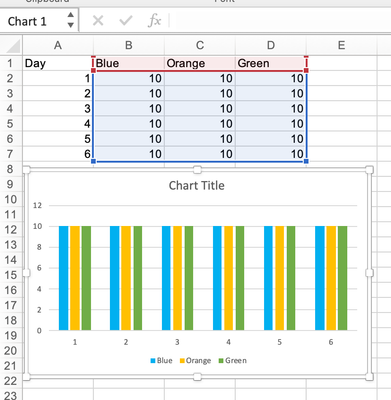- Subscribe to RSS Feed
- Mark Discussion as New
- Mark Discussion as Read
- Pin this Discussion for Current User
- Bookmark
- Subscribe
- Printer Friendly Page
- Mark as New
- Bookmark
- Subscribe
- Mute
- Subscribe to RSS Feed
- Permalink
- Report Inappropriate Content
May 04 2020 11:37 PM
Hi there, I am trying to show data over 6 days for three separate teams. But when I change the colour for one team in the graph so one team has all one colour for all 6 days, excel changes this for each day irrespective of team as it links the data by day.
Day 1 2 3 4 5 6
Team A - blue - should be all one colour but excel colours the data differently for each day which is not what I need
Team B - orange
Team C green
Ideally all the blue team data should be coloured blue for the six days but excel colours them differently so when I change the colour for day 4 in one team, excel changes the colour to be the same in the other teams for those days. Is there a way to break this link?
Thanks
- Mark as New
- Bookmark
- Subscribe
- Mute
- Subscribe to RSS Feed
- Permalink
- Report Inappropriate Content
May 05 2020 04:09 AM - edited May 05 2020 06:44 AM
@Mark_R750 Put the Days in the first column and the Teams in the next three. Then the default chart will create three series with six data points each.
I suspect that your chart created 6 series with three data point each. If you can't reformat the table, you can press "Switch Row/column" in the Chart design ribbon.