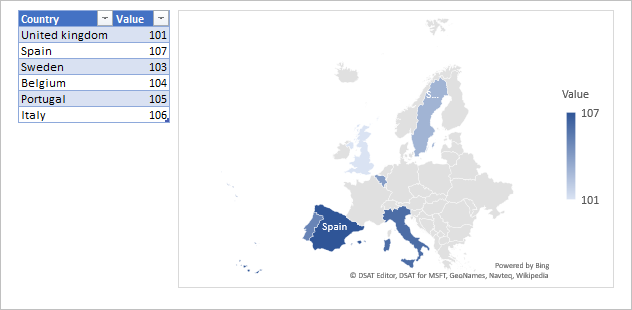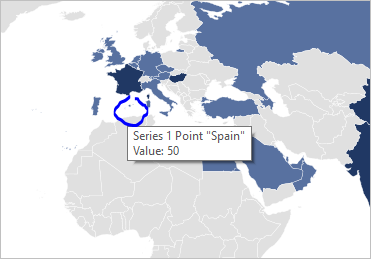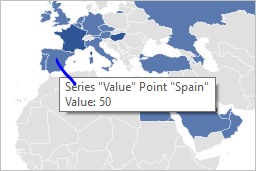- Subscribe to RSS Feed
- Mark Discussion as New
- Mark Discussion as Read
- Pin this Discussion for Current User
- Bookmark
- Subscribe
- Printer Friendly Page
- Mark as New
- Bookmark
- Subscribe
- Mute
- Subscribe to RSS Feed
- Permalink
- Report Inappropriate Content
May 08 2020 12:38 AM
Hi,
Has anyone experienced and have a solution for a country not showing in the Chart render?
In my specific case mainland Spain is missing. The Balearic islands are showing, meaning that it does recognize the Country Data Type 'Spain' as a valid entry, yet...
Thanks for your suggestions and help.
- Labels:
-
Excel
- Mark as New
- Bookmark
- Subscribe
- Mute
- Subscribe to RSS Feed
- Permalink
- Report Inappropriate Content
May 08 2020 01:22 AM
Spain is recognizable
What's wrong in your concrete case it's hard to say based on part of screenshot without seeing a file. Map charts is quite sensitive to column names, works better with tables rather than ranges, doesn't like if you have different structuring levels in one column (e.g. country and controlled territory) - try to play in this direction.
- Mark as New
- Bookmark
- Subscribe
- Mute
- Subscribe to RSS Feed
- Permalink
- Report Inappropriate Content
May 13 2020 04:39 AM
@Sergei Baklan I, too, am having a problem displaying Spain. I've attached my spreadsheet to show you the challenge.
- Mark as New
- Bookmark
- Subscribe
- Mute
- Subscribe to RSS Feed
- Permalink
- Report Inappropriate Content
May 13 2020 05:13 AM
It recognizes it, but only partly, see this small dot
Perhaps the other part is considered as Spain County in South Dakota since you are working with world map.
If help to Excel and name columns as
saying we are working with countries, more of Kingdom of Spain will appear
Please check in attached file.
- Mark as New
- Bookmark
- Subscribe
- Mute
- Subscribe to RSS Feed
- Permalink
- Report Inappropriate Content
May 13 2020 05:58 AM
@Sergei Baklan thank you for your responses. Indeed the map does respond to the name and highlighting the Balearic as well as Tenerife and other islands in the Atlantic, but it refuses to show the mainland.
I do have headers,
tried with and without geography data type
tried with and without table formatting
tried with just Spain
tried different naming and languages
Eventually gave up and moved the data to PowerBI.
- Mark as New
- Bookmark
- Subscribe
- Mute
- Subscribe to RSS Feed
- Permalink
- Report Inappropriate Content
May 13 2020 06:27 AM - edited May 13 2020 06:34 AM
I see, but that's hard to discuss without the file. Map Charts is quite specific and sensitive to details, sometimes it's enough to change the order of records. Sometimes nothing helps, but quite seldom.
- Mark as New
- Bookmark
- Subscribe
- Mute
- Subscribe to RSS Feed
- Permalink
- Report Inappropriate Content
May 13 2020 09:50 AM
@Sergei Baklan Thank you so much for helping me with that.