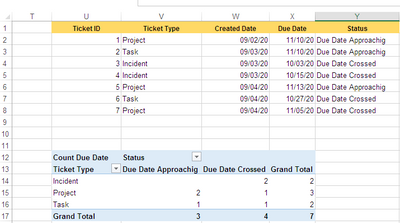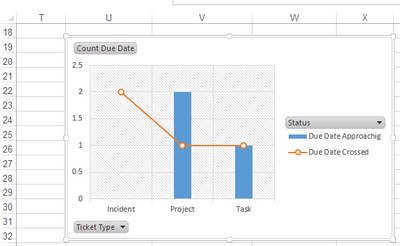Turn on suggestions
Auto-suggest helps you quickly narrow down your search results by suggesting possible matches as you type.
Discussion Options
- Subscribe to RSS Feed
- Mark Discussion as New
- Mark Discussion as Read
- Pin this Discussion for Current User
- Bookmark
- Subscribe
- Printer Friendly Page
- Mark as New
- Bookmark
- Subscribe
- Mute
- Subscribe to RSS Feed
- Permalink
- Report Inappropriate Content
Nov 05 2020 03:05 PM
I have following columns in my data and would like to answer these question by creating a chart out of it:
Questions:
- Need a chart which shows How many tickets are approaching due dates?
- Descending list of tickets approaching due dates i.e tickets with less days to due dates to tickets with more days to due dates?
- How and which tickets have already crossed the due date?
- How and which tickets have due date today?
| Ticket ID | Ticket Type | Created Date | Due Date |
| 1 | Project | 09/02/20 | 11/10/2020 |
| 2 | Task | 09/03/20 | 11/10/2020 |
| 3 | Incident | 09/03/20 | 10/3/2020 |
| 4 | Incident | 09/03/20 | 10/15/2020 |
| 5 | Project | 09/04/20 | 11/13/2020 |
| 6 | Task | 09/04/20 | 10/27/2020 |
| 7 | Project | 09/04/20 | 11/05/2020 |
*last ticket has due date as of today.
Can you please me with this?
Labels:
1 Reply
- Mark as New
- Bookmark
- Subscribe
- Mute
- Subscribe to RSS Feed
- Permalink
- Report Inappropriate Content
Nov 06 2020 01:35 AM
To fix the issue you need to summarize the data by using one Helper Column, and the name given to it is STATUS.
How it works:
- Formula in cell Y2:
=IF(X2>TODAY(),"Due Date Approachig",IF(X2=TODAY(),"Due Today","Due Date Crossed"))
- Create Pivot Tale.
Where Ticket Type in Row, Status in Column and Due Date are as Value (Count).
- Now create a Combo Pivot Chart.
N.B.
- Both PT & Pivot Chart can be filtered on Ticket Type and Status.