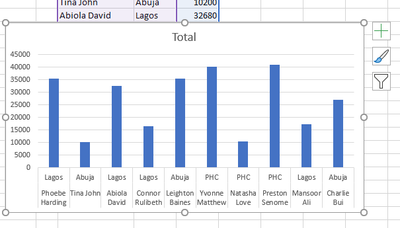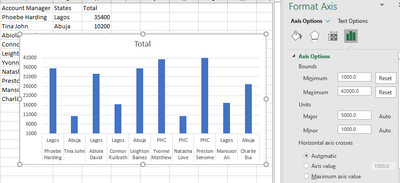Turn on suggestions
Auto-suggest helps you quickly narrow down your search results by suggesting possible matches as you type.
- Home
- Microsoft 365
- Excel
- Changing the range of numers on an axis
Changing the range of numers on an axis
Discussion Options
- Subscribe to RSS Feed
- Mark Discussion as New
- Mark Discussion as Read
- Pin this Discussion for Current User
- Bookmark
- Subscribe
- Printer Friendly Page
- Mark as New
- Bookmark
- Subscribe
- Mute
- Subscribe to RSS Feed
- Permalink
- Report Inappropriate Content
Feb 26 2020 04:07 AM
How do I change the range of numbers on an axis ie instead of showing 0 - 500 show the numbering as 300-500
TIA
Labels:
- Labels:
-
Excel
1 Reply
- Mark as New
- Bookmark
- Subscribe
- Mute
- Subscribe to RSS Feed
- Permalink
- Report Inappropriate Content
Feb 26 2020 06:41 AM
To change the bound to i.e 1000 to 40000 from 0 to 45000, right-click on the Vertical Axis
Select Format Axis
In the Format Axis Task pane to the left, set the Minimum and Maximum bounds to 1000 and 42000 respectively.. You will see the changes on your chart
In your own case with respect to your data, your Minimum and Maximum bounds will be 300 and 500 respectively