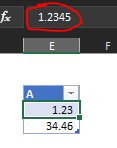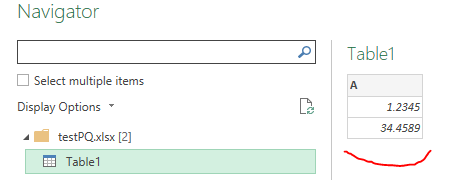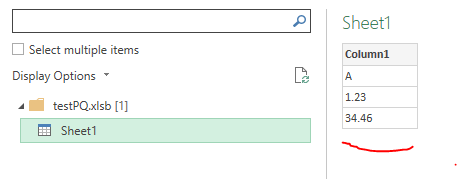- Home
- Microsoft 365
- Excel
- Re: Changing format to XLSB - big excel file with many formulas, links etc.
Changing format to XLSB - big excel file with many formulas, links etc.
- Subscribe to RSS Feed
- Mark Discussion as New
- Mark Discussion as Read
- Pin this Discussion for Current User
- Bookmark
- Subscribe
- Printer Friendly Page
- Mark as New
- Bookmark
- Subscribe
- Mute
- Subscribe to RSS Feed
- Permalink
- Report Inappropriate Content
Aug 09 2021 01:54 AM
Hi
We are working with big excel files, around 30MB-200MB.
We used standard XLSB file format which is default.
1. As I know XLSB offers better performance and maybe other advantages also which is a much smaller file.
1.1 If XLSB is better why Microsoft uses XLSX by default?
2. If we save all our big excel files (with formulas, links, etc.) does the data structure, formulas, links remain unchanged? This is a big deal for us so any data/format loss will be very bad.
I just want to know why XLSX is used by default? and if we change files to XLSB will the data remains unchanged?
Thanks
- Labels:
-
Excel
-
Formulas and Functions
- Mark as New
- Bookmark
- Subscribe
- Mute
- Subscribe to RSS Feed
- Permalink
- Report Inappropriate Content
Aug 09 2021 02:46 AM
The .xlsx format does not support macros (VBA code), hence it is inherently safer than .xlsm and .xlsb. Since most users only create small workbooks, the file size doesn't really matter for them.
Therefore .xlsx as default works well for the majority of Excel users.
If you work with very large workbooks, as you do, it makes sense to use .xlsb as default format. It won't affect the contents of the workbooks, just the way the workbooks are stored.
- Mark as New
- Bookmark
- Subscribe
- Mute
- Subscribe to RSS Feed
- Permalink
- Report Inappropriate Content
Aug 09 2021 03:01 AM
So generally if you are working with big files and there is no security concerns, you should used XLSB format? As you know computers struggle opening/working with big files so with XLSB and it's advantage of smaller file sizes, must improve performance I think.
I understand that contents doesn't change, only the format. Many thanks
- Mark as New
- Bookmark
- Subscribe
- Mute
- Subscribe to RSS Feed
- Permalink
- Report Inappropriate Content
Aug 09 2021 03:05 AM
By safer, I meant that a .xlsx workbook by definition cannot contain VBA code, so no macro viruses.
There is no stability concern with .xlsb files.
- Mark as New
- Bookmark
- Subscribe
- Mute
- Subscribe to RSS Feed
- Permalink
- Report Inappropriate Content
Aug 09 2021 03:10 AM
Side effect could be with Power Query if you use it. For example, if you have table within the file with formatted numbers
Power Query on xlsx file returns actual numbers
but Power Query on binary file returns masked by format data
and ignores structured tables.