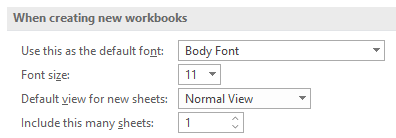Turn on suggestions
Auto-suggest helps you quickly narrow down your search results by suggesting possible matches as you type.
Discussion Options
- Subscribe to RSS Feed
- Mark Discussion as New
- Mark Discussion as Read
- Pin this Discussion for Current User
- Bookmark
- Subscribe
- Printer Friendly Page
- Mark as New
- Bookmark
- Subscribe
- Mute
- Subscribe to RSS Feed
- Permalink
- Report Inappropriate Content
Jun 17 2021 03:04 PM
How do you change the default font and size, while using Office365, Word, Exel, power point, etc. I use Arial 12 instead of default. Can change while within app, but once ypou create new work sheet, if reverts back to default. I have to copy and paste to get around it.
Please advise.
Bob Clarke
Labels:
- Labels:
-
Office 365
1 Reply
- Mark as New
- Bookmark
- Subscribe
- Mute
- Subscribe to RSS Feed
- Permalink
- Report Inappropriate Content
Jun 17 2021 11:51 PM
Excel:
- Select File > Options
- Specify your preferences in the 'When creating new workbooks' section of the General tab, then click OK.
Word:
- Right-click the Normal style in the Styles group of the Home tab of the ribbon.
- Select Modify... from the context menu.
- Change the font etc. to your liking.
- Select 'New documents based on this template'.
- Click OK.
- If Word asks whether you want to save changes to the default template when you quit the application, click Yes.
PowerPoint:
See How to Permanently Change the Default Font in PowerPoint