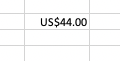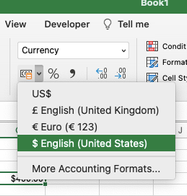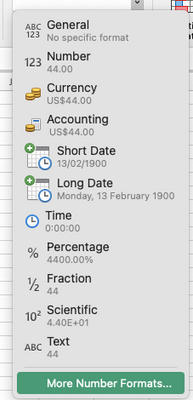- Home
- Microsoft 365
- Excel
- Re: Changing default currency in Excel on a Mac
Changing default currency in Excel on a Mac
- Subscribe to RSS Feed
- Mark Discussion as New
- Mark Discussion as Read
- Pin this Discussion for Current User
- Bookmark
- Subscribe
- Printer Friendly Page
- Mark as New
- Bookmark
- Subscribe
- Mute
- Subscribe to RSS Feed
- Permalink
- Report Inappropriate Content
Feb 15 2022 07:49 AM
Hi,
I've found a few articles on changing Excel's default currency on Windows, but couldn't find a way to do so on a Mac.
I did change the system-wide settings under "Language and Region", but it has no affect over Excel.
Any thoughts?
Thanks
- Labels:
-
Excel on Mac
-
Office 365
- Mark as New
- Bookmark
- Subscribe
- Mute
- Subscribe to RSS Feed
- Permalink
- Report Inappropriate Content
Feb 15 2022 08:02 AM
@Typhoon007 Be sure that you close Excel and restart it. Then it should work.
- Mark as New
- Bookmark
- Subscribe
- Mute
- Subscribe to RSS Feed
- Permalink
- Report Inappropriate Content
Feb 16 2022 07:08 AM
Thanks @Riny_van_Eekelen
I restarted my Mac, and it seemed to have worked...
But not as I intended...
I mean, the default currency changed to US $, but it appears as US$ on the Excel sheet:
Under Format Cells, you can see that the Symbol changed from $ to US$:
Below is a screenshot of the Language and Region Advanced settings:
What do I need to change to make sure the default currency is $ and not US$?
Thanks!
- Mark as New
- Bookmark
- Subscribe
- Mute
- Subscribe to RSS Feed
- Permalink
- Report Inappropriate Content
Feb 16 2022 07:23 AM
@Typhoon007 I see, but can't you select the $ English (United States) option in the Number format group on the Home ribbon? That one just produces the $ sign. Don't think you can change the default to anything other than what's in the list under Language&Region, Advanced.
I guess that the "US" prefix is defaulted as there are many currencies in the world that use the $ sign. Good to know which dollar you are talking about.
- Mark as New
- Bookmark
- Subscribe
- Mute
- Subscribe to RSS Feed
- Permalink
- Report Inappropriate Content
Feb 16 2022 07:47 AM
Thanks @Riny_van_Eekelen.
Yes, I could change that through the Format Cells (reached through by clicking the "More Number Formats").
There I had to scroll by to find the right "version" of the Dollar (as seen below)
The whole purpose of changing the default currency was to that all I needed to do when selecting a currency would be to click "Currency" from the format cell drop down.
Now I'm forced to go through 3-4 clicks just to achieve that...
Any other thoughts?
Cheers
- Mark as New
- Bookmark
- Subscribe
- Mute
- Subscribe to RSS Feed
- Permalink
- Report Inappropriate Content
Feb 16 2022 08:40 AM
@Typhoon007 Sorry, don't know!
- Mark as New
- Bookmark
- Subscribe
- Mute
- Subscribe to RSS Feed
- Permalink
- Report Inappropriate Content
Feb 16 2022 09:31 AM
Maybe somebody else found a workaround :)