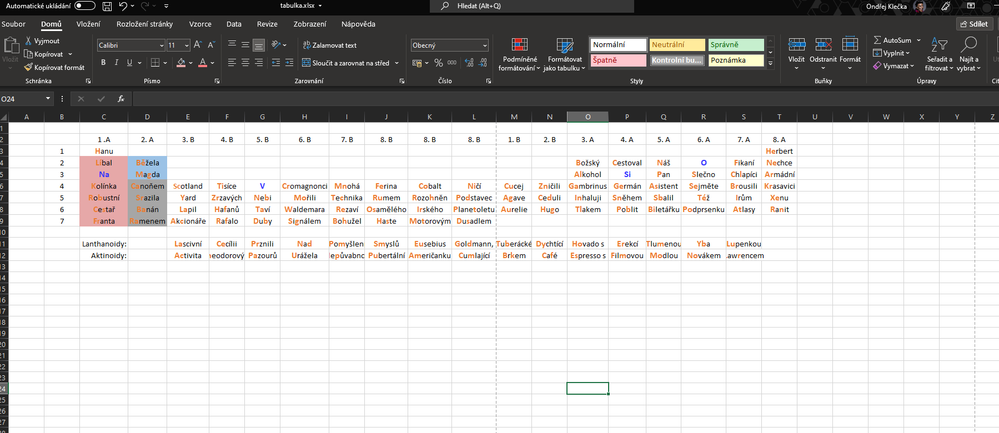Turn on suggestions
Auto-suggest helps you quickly narrow down your search results by suggesting possible matches as you type.
- Home
- Microsoft 365
- Excel
- Re: Changing colours of certain letters in all words
Changing colours of certain letters in all words
Discussion Options
- Subscribe to RSS Feed
- Mark Discussion as New
- Mark Discussion as Read
- Pin this Discussion for Current User
- Bookmark
- Subscribe
- Printer Friendly Page
- Mark as New
- Bookmark
- Subscribe
- Mute
- Subscribe to RSS Feed
- Permalink
- Report Inappropriate Content
Dec 30 2021 06:53 AM
Hey,
I made this table and have painted some of the letters orange, but now I want to change the colour to blue in all of the words and can't really seem to find the solution without doing it one by one.
Tried the replace function but it would only replace whole words.
Please help!
Labels:
- Labels:
-
Excel
1 Reply
- Mark as New
- Bookmark
- Subscribe
- Mute
- Subscribe to RSS Feed
- Permalink
- Report Inappropriate Content
Dec 30 2021 07:35 AM
Here is a macro. Change OldColor to the color you now use, and NewColor to the desired color. You can see the values required if you select Font Color > More Colors... and activate the Custom tab.
Sub ChangeColor()
Dim OldColor As Long
Dim NewColor As Long
Dim rng As Range
Dim i As Long
Application.ScreenUpdating = False
OldColor = RGB(255, 192, 0)
NewColor = RGB(0, 255, 255)
For Each rng In ActiveSheet.UsedRange.SpecialCells(xlCellTypeConstants, xlTextValues)
For i = 1 To rng.Characters.Count
If rng.Characters(i, 1).Font.Color = OldColor Then
rng.Characters(i, 1).Font.Color = NewColor
End If
Next i
Next rng
Application.ScreenUpdating = True
End Sub