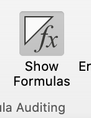Turn on suggestions
Auto-suggest helps you quickly narrow down your search results by suggesting possible matches as you type.
Discussion Options
- Subscribe to RSS Feed
- Mark Discussion as New
- Mark Discussion as Read
- Pin this Discussion for Current User
- Bookmark
- Subscribe
- Printer Friendly Page
- Mark as New
- Bookmark
- Subscribe
- Mute
- Subscribe to RSS Feed
- Permalink
- Report Inappropriate Content
Feb 28 2020 06:21 PM
I have referenced the link below, and I believe I am doing exactly what it tells me to do, but I don't get the result
Labels:
- Labels:
-
Excel on Mac
1 Reply
- Mark as New
- Bookmark
- Subscribe
- Mute
- Subscribe to RSS Feed
- Permalink
- Report Inappropriate Content
Feb 28 2020 07:35 PM
@Stuart Silberman My guess is that column D was formatted as text before you entered the formula. Or perhaps you pressed "Show Formulas" icon in the Formula ribbon.