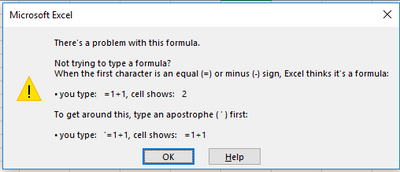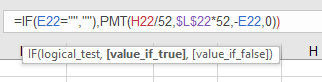- Home
- Microsoft 365
- Excel
- Change the years to calculate a loan
Change the years to calculate a loan
- Subscribe to RSS Feed
- Mark Discussion as New
- Mark Discussion as Read
- Pin this Discussion for Current User
- Bookmark
- Subscribe
- Printer Friendly Page
- Mark as New
- Bookmark
- Subscribe
- Mute
- Subscribe to RSS Feed
- Permalink
- Report Inappropriate Content
Dec 19 2017 11:30 AM
I am trying to complete this formula so by changing the years (in L22) the formula will calculate the correct loan repayment.
=if(e22="",""),PMT(H22/52,$L$22*52,-E22,0)
E22 = Loan size
H22 = Interest rate
$L$22 = years the loan is over
Can anyone see where i am going wrong?
Thank you in advance.
Scott
- Labels:
-
Excel
- Mark as New
- Bookmark
- Subscribe
- Mute
- Subscribe to RSS Feed
- Permalink
- Report Inappropriate Content
Dec 19 2017 03:28 PM - edited Dec 19 2017 03:30 PM
Solution
The If Statement goes like this
If(condition, value if true, value if false)
Your formula syntax needs to be fixed
=if(e22="","" ,PMT(H22/52,$L$22*52,-E22,0), 0)
-You have a premature closing bracket for the if statement (removed)
-You don't have a value if the condition is false. I assumed you want a zero, but you might want something else.
-I don't know if your condition works since you haven't told us anything about e22.
- Mark as New
- Bookmark
- Subscribe
- Mute
- Subscribe to RSS Feed
- Permalink
- Report Inappropriate Content
Dec 20 2017 12:49 AM
You don't need the IF function because PMT will treat the NULL string as 0 and not throw an error. So this should work even if E22 is blank:
=PMT(G22/52,L22*52,-E22)
Although it will display 0 instead of a blank cell.
Read on for tips on avoiding the error you have.
I guess you're getting a message like this when you hit ENTER:
Close the message and the cell will be in "Edit mode" with the cursor in the formula bar after the last bracket. Press the left arrow to move back through the formula and you will notice a box below the formula bar highlighting the parameter containing the cursor. When you get back to the second double quotes in your IF statement, you should be seeing something like this:
The IF statement can't display your PMT result because it's outside the brackets of the IF statement. Delete the bracket and it will work fine.
The number of left and right brackets must always be equal. Yours has 2 left and 3 right and the last right one is red to highlight that it doesn't have a matching left bracket. If your last bracket isn't black, delete it, left arrow past the next bracket and notice that it and its partner will change color and be bold for a short time. That should help your debugging.
Accepted Solutions
- Mark as New
- Bookmark
- Subscribe
- Mute
- Subscribe to RSS Feed
- Permalink
- Report Inappropriate Content
Dec 19 2017 03:28 PM - edited Dec 19 2017 03:30 PM
Solution
The If Statement goes like this
If(condition, value if true, value if false)
Your formula syntax needs to be fixed
=if(e22="","" ,PMT(H22/52,$L$22*52,-E22,0), 0)
-You have a premature closing bracket for the if statement (removed)
-You don't have a value if the condition is false. I assumed you want a zero, but you might want something else.
-I don't know if your condition works since you haven't told us anything about e22.