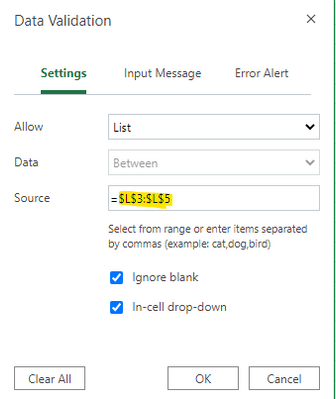- Subscribe to RSS Feed
- Mark Discussion as New
- Mark Discussion as Read
- Pin this Discussion for Current User
- Bookmark
- Subscribe
- Printer Friendly Page
- Mark as New
- Bookmark
- Subscribe
- Mute
- Subscribe to RSS Feed
- Permalink
- Report Inappropriate Content
May 27 2021 09:27 AM
I am using microsoft 365 and want to use this template. I would like to change / add more wording in % complete drop down list ;
0% to 0% prospect
25% to 25% 1st appointment
50% to 50% 2rd appointment
75% to 75% ....
100% to 100% complete
Is it possible?
- Labels:
-
Excel on Mac
-
Office 365
- Mark as New
- Bookmark
- Subscribe
- Mute
- Subscribe to RSS Feed
- Permalink
- Report Inappropriate Content
May 27 2021 03:01 PM
Solution
Hi,
The cell dropdown options should be coming from a range (a list of possible values) that is referenced.
> Add or change values in the current list (wherever it is)
> Select the cells with the dropdown menu
> Click Data Tab > Data Validation
> Change the Source range to include your new values
The new values should now show in the dropdown list.
- Mark as New
- Bookmark
- Subscribe
- Mute
- Subscribe to RSS Feed
- Permalink
- Report Inappropriate Content
May 27 2021 08:01 PM
@StoneKiwi thank for your kindness but there is no “data validation” in data tab ...
- Mark as New
- Bookmark
- Subscribe
- Mute
- Subscribe to RSS Feed
- Permalink
- Report Inappropriate Content
May 27 2021 08:17 PM
Hi,
Are you using Excel on an Ipad?
Unfortunately these features are not available on the Ipad version of Excel.
You will need to open the Excel file on a PC and follow my previous instructions then send the file back to your Ipad for it to work.
Regards,
StoneKiwi
- Mark as New
- Bookmark
- Subscribe
- Mute
- Subscribe to RSS Feed
- Permalink
- Report Inappropriate Content
Accepted Solutions
- Mark as New
- Bookmark
- Subscribe
- Mute
- Subscribe to RSS Feed
- Permalink
- Report Inappropriate Content
May 27 2021 03:01 PM
Solution
Hi,
The cell dropdown options should be coming from a range (a list of possible values) that is referenced.
> Add or change values in the current list (wherever it is)
> Select the cells with the dropdown menu
> Click Data Tab > Data Validation
> Change the Source range to include your new values
The new values should now show in the dropdown list.