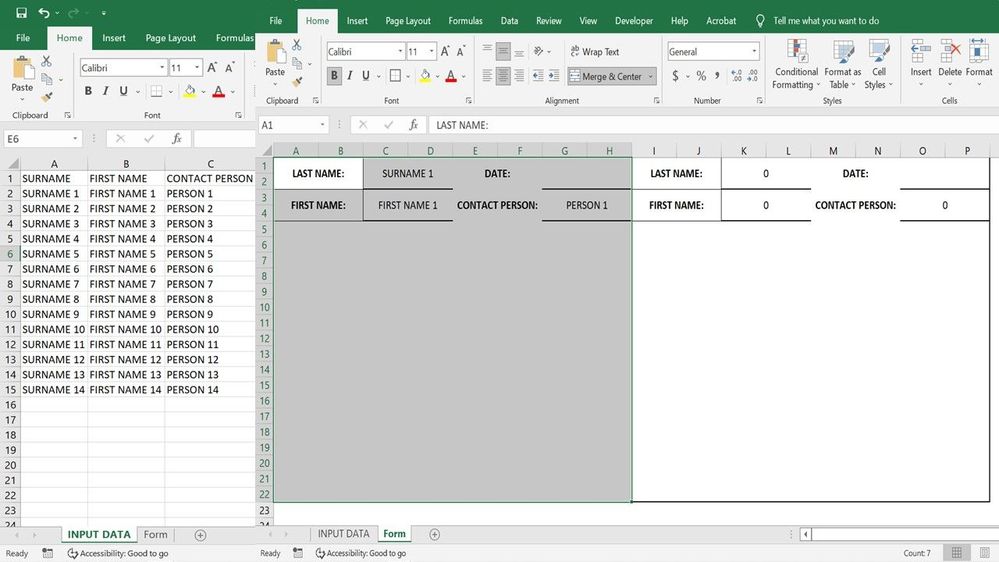- Home
- Microsoft 365
- Excel
- Re: Change Cell Reference but Only Row Changes
Change Cell Reference but Only Row Changes
- Subscribe to RSS Feed
- Mark Discussion as New
- Mark Discussion as Read
- Pin this Discussion for Current User
- Bookmark
- Subscribe
- Printer Friendly Page
- Mark as New
- Bookmark
- Subscribe
- Mute
- Subscribe to RSS Feed
- Permalink
- Report Inappropriate Content
Jun 02 2022 09:16 AM
Hello Contributors!
I am having a hard time dealing with my file I hope someone can lend me a hand. I need to do cell referencing but the column should remain the same while there should be a +1 change to the row being referenced. The thing is, they are columns apart even though they lie on the same row. I cannot provide a screencap as of the moment but it's something like I will reference A1 in K12, then A2 in R12. I still tried using =$A1+1 knowing that it will not work since Column A contains characters.
- Labels:
-
Excel
-
Formulas and Functions
-
Office 365
- Mark as New
- Bookmark
- Subscribe
- Mute
- Subscribe to RSS Feed
- Permalink
- Report Inappropriate Content
Jun 02 2022 09:36 AM
=IFNA(INDEX($A$1:$A$100,XLOOKUP(COLUMN(),SEQUENCE(100,1,11,7),SEQUENCE(100)),1),"")
- Mark as New
- Bookmark
- Subscribe
- Mute
- Subscribe to RSS Feed
- Permalink
- Report Inappropriate Content
- Mark as New
- Bookmark
- Subscribe
- Mute
- Subscribe to RSS Feed
- Permalink
- Report Inappropriate Content
Jun 02 2022 09:40 PM