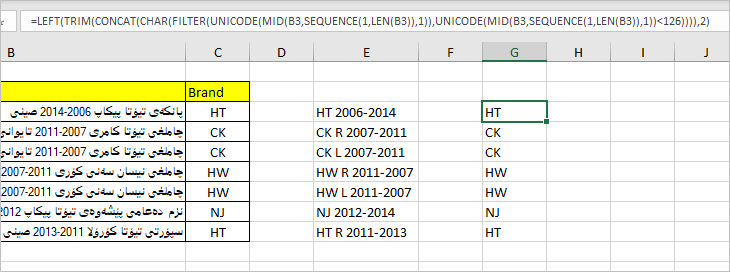- Subscribe to RSS Feed
- Mark Discussion as New
- Mark Discussion as Read
- Pin this Discussion for Current User
- Bookmark
- Subscribe
- Printer Friendly Page
- Mark as New
- Bookmark
- Subscribe
- Mute
- Subscribe to RSS Feed
- Permalink
- Report Inappropriate Content
Sep 05 2020 06:55 AM
Hi Every one
I have problem in Separate the English Letter from Arabic Text in Excel,
Ho can I Separate English letter from Arabic text in Excel ? as i showed in attachments,
I want to separate the Brand from Description as I show in Excel file,
Thank you for your cooperation in advance
- Labels:
-
Excel
- Mark as New
- Bookmark
- Subscribe
- Mute
- Subscribe to RSS Feed
- Permalink
- Report Inappropriate Content
Sep 05 2020 07:29 AM
SolutionIf your Excel supports dynamic arrays, to remove Arabic characters
=TRIM(CONCAT(CHAR(FILTER(UNICODE(MID(B3,SEQUENCE(1,LEN(B3)),1)),UNICODE(MID(B3,SEQUENCE(1,LEN(B3)),1))<126))))and if brand is always two-characters code, take first two from the left
- Mark as New
- Bookmark
- Subscribe
- Mute
- Subscribe to RSS Feed
- Permalink
- Report Inappropriate Content
Sep 05 2020 10:19 AM
It seems this is not Arabic language. It seems Urdu or Persian. Anyways
here is a solution without dynamic arrays
Also assuming we collect the 1st two letters
Regards
Accepted Solutions
- Mark as New
- Bookmark
- Subscribe
- Mute
- Subscribe to RSS Feed
- Permalink
- Report Inappropriate Content
Sep 05 2020 07:29 AM
SolutionIf your Excel supports dynamic arrays, to remove Arabic characters
=TRIM(CONCAT(CHAR(FILTER(UNICODE(MID(B3,SEQUENCE(1,LEN(B3)),1)),UNICODE(MID(B3,SEQUENCE(1,LEN(B3)),1))<126))))and if brand is always two-characters code, take first two from the left