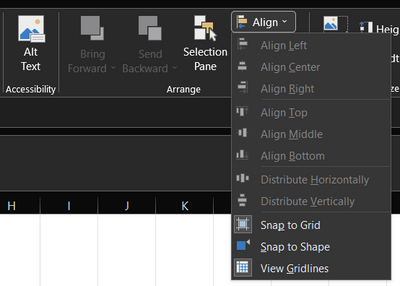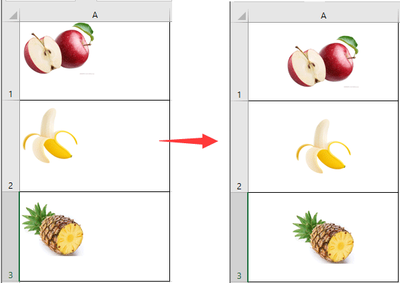- Subscribe to RSS Feed
- Mark Discussion as New
- Mark Discussion as Read
- Pin this Discussion for Current User
- Bookmark
- Subscribe
- Printer Friendly Page
- Mark as New
- Bookmark
- Subscribe
- Mute
- Subscribe to RSS Feed
- Permalink
- Report Inappropriate Content
- Mark as New
- Bookmark
- Subscribe
- Mute
- Subscribe to RSS Feed
- Permalink
- Report Inappropriate Content
Nov 25 2021 02:09 AM - edited Nov 25 2021 02:11 AM
There is no such feature.;
The closest you can get to it is selecting "Snap to grid" option when clicking over the image:
Image Format > Arrange > Aling >Snap to grid
You can also align using the image as references and try the different options (Left,Right, center, etc.)
- Mark as New
- Bookmark
- Subscribe
- Mute
- Subscribe to RSS Feed
- Permalink
- Report Inappropriate Content
Nov 25 2021 02:15 AM
He probado algunos pero o dan error o no lo realizan correctamente en toda la tabla. Tienes conocimiento de algún macro que solvente esto?
- Mark as New
- Bookmark
- Subscribe
- Mute
- Subscribe to RSS Feed
- Permalink
- Report Inappropriate Content
Nov 25 2021 02:39 AM - edited Nov 25 2021 04:17 AM
SolutionSure it is possible using vba. But what is important to know is that the size of the picture or the size of the cell matters.
You can try the following code considering the range A1:A100
Sub ArrangeImages()
Dim shp As Shape, rng As Range, shpRow As Long
Set rng = Range("A1:A100")
For Each shp In ActiveSheet.Shapes
If Not Intersect(Range(shp.TopLeftCell.Address), rng) Is Nothing Then
shpRow = shp.TopLeftCell.Row
With shp
.Top = Range("A" & shpRow).Top + (Range("A" & shpRow).Height - .Height) / 2
.Left = Range("A" & shpRow).Left + (Range("A" & shpRow).Width - .Width) / 2
End With
End If
Next
End Sub
- Mark as New
- Bookmark
- Subscribe
- Mute
- Subscribe to RSS Feed
- Permalink
- Report Inappropriate Content
- Mark as New
- Bookmark
- Subscribe
- Mute
- Subscribe to RSS Feed
- Permalink
- Report Inappropriate Content
Nov 25 2021 04:27 AM
Once it solves your problem, dont forget to flag it as solved and hit the like button.
Accepted Solutions
- Mark as New
- Bookmark
- Subscribe
- Mute
- Subscribe to RSS Feed
- Permalink
- Report Inappropriate Content
Nov 25 2021 02:39 AM - edited Nov 25 2021 04:17 AM
SolutionSure it is possible using vba. But what is important to know is that the size of the picture or the size of the cell matters.
You can try the following code considering the range A1:A100
Sub ArrangeImages()
Dim shp As Shape, rng As Range, shpRow As Long
Set rng = Range("A1:A100")
For Each shp In ActiveSheet.Shapes
If Not Intersect(Range(shp.TopLeftCell.Address), rng) Is Nothing Then
shpRow = shp.TopLeftCell.Row
With shp
.Top = Range("A" & shpRow).Top + (Range("A" & shpRow).Height - .Height) / 2
.Left = Range("A" & shpRow).Left + (Range("A" & shpRow).Width - .Width) / 2
End With
End If
Next
End Sub