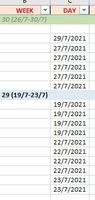- Subscribe to RSS Feed
- Mark Discussion as New
- Mark Discussion as Read
- Pin this Discussion for Current User
- Bookmark
- Subscribe
- Printer Friendly Page
- Mark as New
- Bookmark
- Subscribe
- Mute
- Subscribe to RSS Feed
- Permalink
- Report Inappropriate Content
Jul 29 2021 07:01 AM
Hello community,
I have a table with rows WEEK, DATE, MATERIAL, PRICE and others
Only the first cell of each week is written, all others in the same column are blank as you can see in the photo.
The problem is that when I put on the filter WEEK e.g. week 30
I want to be shown all the rows included in the same week.
Then , the filter will be week 30 and will be displayed all the rows between WEEK 30 AND WEEK29
Below week 30 and above week 29.
Any hint please?
- Labels:
-
Excel for web
- Mark as New
- Bookmark
- Subscribe
- Mute
- Subscribe to RSS Feed
- Permalink
- Report Inappropriate Content
Jul 29 2021 07:24 AM
Solution
You wrote: I have a table with rows WEEK, DATE, MATERIAL, PRICE and others
For the sake of clarity, those are columns, not rows. Using the precise language is helpful, even if in this case not a major issue.
Only the first cell of each week is written, all others in the same column are blank as you can see in the photo.
The problem is that when I put on the filter WEEK e.g. week 30
I want to be shown all the rows included in the same week.
Then , the filter will be week 30 and will be displayed all the rows between WEEK 30 AND WEEK29
Below week 30 and above week 29.
Any hint please?
In a table, you generally don't want to leave blank cells anyway, but especially not when it's a column on which you're going to be sorting or filtering. When you do that, you're denying Excel the ability to do the "heavy lifting" for you, instead opting to do the formatting yourself manually.
- In this case, I'd recommend setting it up so the "Week" column populates itself by means of a formula =WEEKNUM(C2) copied down to all the rows. Then filter on WEEKNUM.
- Mark as New
- Bookmark
- Subscribe
- Mute
- Subscribe to RSS Feed
- Permalink
- Report Inappropriate Content
Jul 29 2021 11:21 PM
@mathetes Of course you are right, thank you for the prompt answer!!
Accepted Solutions
- Mark as New
- Bookmark
- Subscribe
- Mute
- Subscribe to RSS Feed
- Permalink
- Report Inappropriate Content
Jul 29 2021 07:24 AM
Solution
You wrote: I have a table with rows WEEK, DATE, MATERIAL, PRICE and others
For the sake of clarity, those are columns, not rows. Using the precise language is helpful, even if in this case not a major issue.
Only the first cell of each week is written, all others in the same column are blank as you can see in the photo.
The problem is that when I put on the filter WEEK e.g. week 30
I want to be shown all the rows included in the same week.
Then , the filter will be week 30 and will be displayed all the rows between WEEK 30 AND WEEK29
Below week 30 and above week 29.
Any hint please?
In a table, you generally don't want to leave blank cells anyway, but especially not when it's a column on which you're going to be sorting or filtering. When you do that, you're denying Excel the ability to do the "heavy lifting" for you, instead opting to do the formatting yourself manually.
- In this case, I'd recommend setting it up so the "Week" column populates itself by means of a formula =WEEKNUM(C2) copied down to all the rows. Then filter on WEEKNUM.