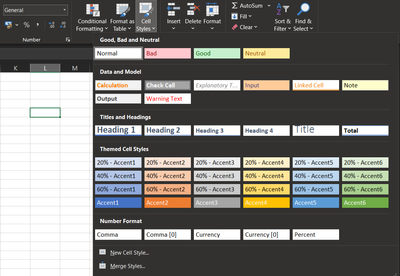- Subscribe to RSS Feed
- Mark Discussion as New
- Mark Discussion as Read
- Pin this Discussion for Current User
- Bookmark
- Subscribe
- Printer Friendly Page
- Mark as New
- Bookmark
- Subscribe
- Mute
- Subscribe to RSS Feed
- Permalink
- Report Inappropriate Content
Sep 28 2021 06:20 PM
I missing the "Styles Table" that displays on the Ribbon. I tried to customized the ribbon ... and have added the same commands as I can see on other PC's, but my PC does not display the table shown below:
How do I add this table of "Styles" to my ribbon?
- Labels:
-
Excel
- Mark as New
- Bookmark
- Subscribe
- Mute
- Subscribe to RSS Feed
- Permalink
- Report Inappropriate Content
Sep 29 2021 02:03 AM
Select the area you are trying to apply the style then go on conditional Formatting
Then apply the style that you want.
- Mark as New
- Bookmark
- Subscribe
- Mute
- Subscribe to RSS Feed
- Permalink
- Report Inappropriate Content
Oct 15 2021 09:59 AM
Thanks Julianos ... this help, but still did not answer how to get the menu back. I believe I have figured it out ... best regards,
- Mark as New
- Bookmark
- Subscribe
- Mute
- Subscribe to RSS Feed
- Permalink
- Report Inappropriate Content
Oct 15 2021 11:44 AM
It is more related to excel version.
In fact it is there but rezised If you want to see it you can select the cell style Ribbon
In case you want to show it all the time you can
- Create a custom tab via the customize ribbon dialogue
- Add the Cell Styles command from the list
- In the right side window of the customize ribbon screen expand the new tab and new group
- Mark as New
- Bookmark
- Subscribe
- Mute
- Subscribe to RSS Feed
- Permalink
- Report Inappropriate Content
Oct 15 2021 12:32 PM
Create a custom tab via the customize ribbon dialogue Add the Cell Styles command from the list In the right side window of the customize ribbon screen expand the new tab and new group