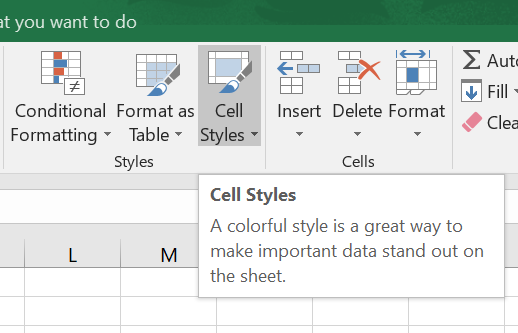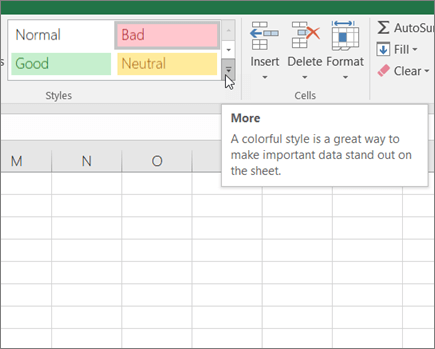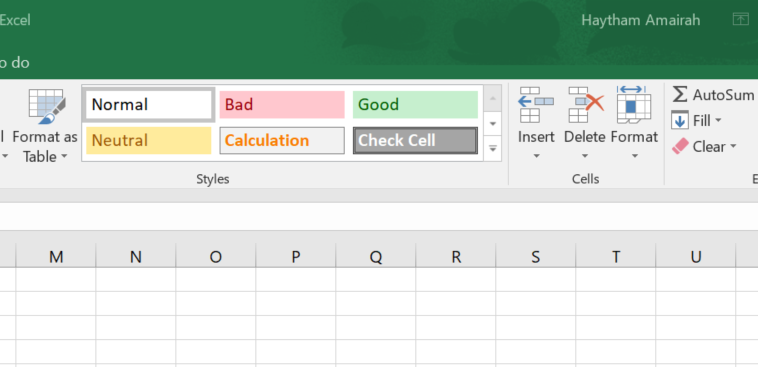- Subscribe to RSS Feed
- Mark Discussion as New
- Mark Discussion as Read
- Pin this Discussion for Current User
- Bookmark
- Subscribe
- Printer Friendly Page
- Mark as New
- Bookmark
- Subscribe
- Mute
- Subscribe to RSS Feed
- Permalink
- Report Inappropriate Content
Mar 23 2018 11:26 PM
Hi Folks,
I noticed that the user interface of Cell Styles is different in some versions of Excel!
In my version which is Excel 365, it appears as the below screenshot:
But in some other versions I've seen it appears as follows:
Any thoughts?
- Labels:
-
Excel Desktop
- Mark as New
- Bookmark
- Subscribe
- Mute
- Subscribe to RSS Feed
- Permalink
- Report Inappropriate Content
Mar 24 2018 02:20 AM
SolutionHi Haytham,
this depends on the space available for the Excel Ribbon. On a large screen, you see the styles (second screenshot), on a smaller screen you see the dropdown (first screenshot). If you have e.g. a large screen, resizing the Excel window to a smaller size lets then also appear the dropdown.
Best,
Mourad
- Mark as New
- Bookmark
- Subscribe
- Mute
- Subscribe to RSS Feed
- Permalink
- Report Inappropriate Content
Mar 24 2018 04:12 AM - edited Mar 24 2018 04:13 AM
Mourad,
Thank you!
It's as you said!
I changed the display scale and the Cell Styles expanded after that!
- Mark as New
- Bookmark
- Subscribe
- Mute
- Subscribe to RSS Feed
- Permalink
- Report Inappropriate Content
Mar 19 2020 10:25 PM
@Haytham Amairah i can not able to viewing the cell style on ribbon of excel
- Mark as New
- Bookmark
- Subscribe
- Mute
- Subscribe to RSS Feed
- Permalink
- Report Inappropriate Content
- Mark as New
- Bookmark
- Subscribe
- Mute
- Subscribe to RSS Feed
- Permalink
- Report Inappropriate Content
- Mark as New
- Bookmark
- Subscribe
- Mute
- Subscribe to RSS Feed
- Permalink
- Report Inappropriate Content
- Mark as New
- Bookmark
- Subscribe
- Mute
- Subscribe to RSS Feed
- Permalink
- Report Inappropriate Content
Mar 20 2020 01:56 AM
@Haytham Amairah thank you very much your great support, i got my problem solve as properly as possible.
Accepted Solutions
- Mark as New
- Bookmark
- Subscribe
- Mute
- Subscribe to RSS Feed
- Permalink
- Report Inappropriate Content
Mar 24 2018 02:20 AM
SolutionHi Haytham,
this depends on the space available for the Excel Ribbon. On a large screen, you see the styles (second screenshot), on a smaller screen you see the dropdown (first screenshot). If you have e.g. a large screen, resizing the Excel window to a smaller size lets then also appear the dropdown.
Best,
Mourad