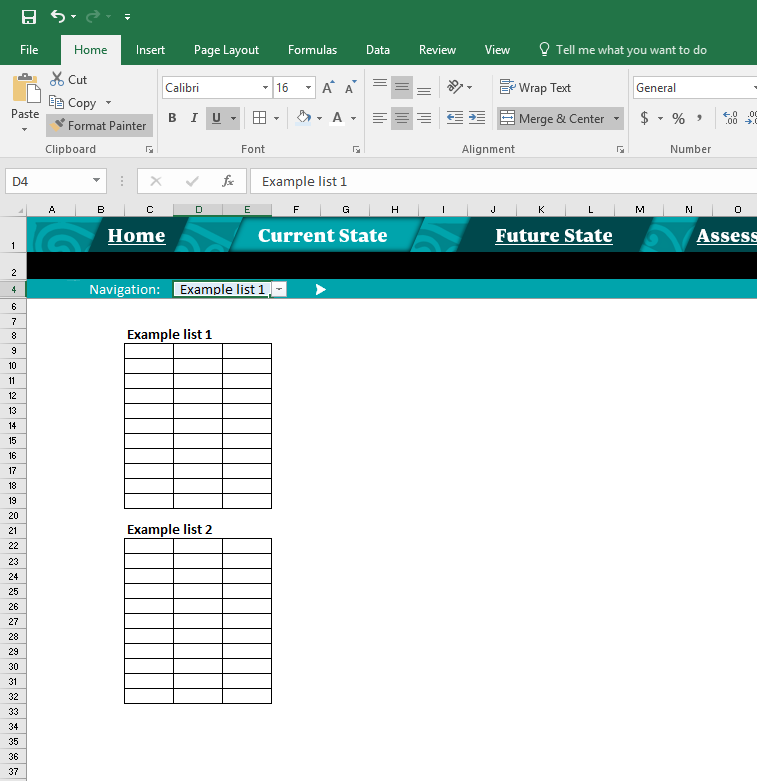- Home
- Microsoft 365
- Excel
- Re: Cell navigation via dropdown menu
Cell navigation via dropdown menu
- Subscribe to RSS Feed
- Mark Discussion as New
- Mark Discussion as Read
- Pin this Discussion for Current User
- Bookmark
- Subscribe
- Printer Friendly Page
May 16 2018
03:29 PM
- last edited on
Jul 31 2018
08:09 AM
by
TechCommunityAP
- Mark as New
- Bookmark
- Subscribe
- Mute
- Subscribe to RSS Feed
- Permalink
- Report Inappropriate Content
May 16 2018
03:29 PM
- last edited on
Jul 31 2018
08:09 AM
by
TechCommunityAP
Hello!
I am making an Excel sheet in which several long lists of items exist. I would like to be able to navigate to those lists by selecting a list's name in a dropdown menu and pressing a button beside it that says "Go!" or something like that.
I have found this tutorial, but it only works for navigation to different sheets:
http://contexturesblog.com/archives/2016/03/17/excel-sheet-selector-with-no-macros/
Would anyone have any ideas on how to make this work? :)
It might just be a small change to that tutorial, but I wouldn't know what.
Thank you!
- Labels:
-
Formulas & Functions
-
Need Help
- Mark as New
- Bookmark
- Subscribe
- Mute
- Subscribe to RSS Feed
- Permalink
- Report Inappropriate Content
May 16 2018 07:19 PM
You can use the range drop down in the top left corner by the function box. This functionality is already built into the software. There is no need to make buttons unless I'm missing something simple.
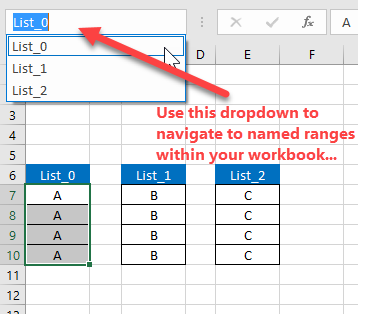
- Mark as New
- Bookmark
- Subscribe
- Mute
- Subscribe to RSS Feed
- Permalink
- Report Inappropriate Content
May 16 2018 07:59 PM
Thank you for your message!
That would work in personal-use situations, but this Excel document is going to be used as a tool to present internship research findings and should be easy to use for people who might not know this built-in functionality exist. That is why I would like this function to be part of a custom navigation bar like in the picture below.
- Mark as New
- Bookmark
- Subscribe
- Mute
- Subscribe to RSS Feed
- Permalink
- Report Inappropriate Content
May 16 2018 08:39 PM
Tim-
I've made an example file for your reference. You will need to paste this code into the Sheet1 code module in the attached workbook Please note the Cell references are based on your screenshots. If you change the location of the dropdown this address in the code will need to change accordingly.
Private Sub Worksheet_Change(ByVal Target As Range)
If Target.Address = "$D$4" Then
Range(Target.Value).Select
End If
End Sub
- Mark as New
- Bookmark
- Subscribe
- Mute
- Subscribe to RSS Feed
- Permalink
- Report Inappropriate Content
Jun 08 2018 10:58 AM
Tim-
Just wanted to follow up and see if you were able to resolve your issue.