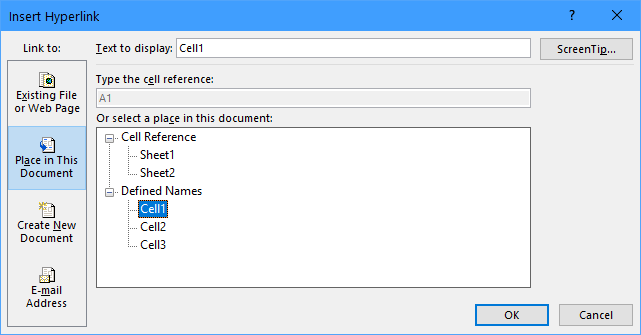- Subscribe to RSS Feed
- Mark Discussion as New
- Mark Discussion as Read
- Pin this Discussion for Current User
- Bookmark
- Subscribe
- Printer Friendly Page
- Mark as New
- Bookmark
- Subscribe
- Mute
- Subscribe to RSS Feed
- Permalink
- Report Inappropriate Content
Jul 05 2021 03:11 AM - edited Jul 05 2021 03:13 AM
Hi,
I have a Excel document and I have linked some cells from the first tab, so it directs me to certain cells in the second tab. However, when I insert a new row on the linked cell, the link itself stays the same, now leading it to the wrong cell (as there is now a new row just been inserted above it). Is it possible so that the link changes whenever I insert a new row instead of keep changing them?
Thank you!
- Labels:
-
Excel
-
Office 365
- Mark as New
- Bookmark
- Subscribe
- Mute
- Subscribe to RSS Feed
- Permalink
- Report Inappropriate Content
Jul 05 2021 03:26 AM
@s200z Use a hyperlink to a named range. Then the link will jump to where ever the cell with that name is located. No matter how many row you insert above, or columns to the left, of it.
- Mark as New
- Bookmark
- Subscribe
- Mute
- Subscribe to RSS Feed
- Permalink
- Report Inappropriate Content
Jul 05 2021 03:29 AM
I'd assign names to the target cells. When you select Insert > Link, then select Place in This Document, the defined names will be listed:
The target of the defined name will be adjusted automatically as you insert or delete rows, columns and cells.
- Mark as New
- Bookmark
- Subscribe
- Mute
- Subscribe to RSS Feed
- Permalink
- Report Inappropriate Content
Jul 05 2021 05:21 AM - edited Jul 05 2021 05:22 AM
Hi,
@Hans Vogelaar @Riny_van_Eekelen Thank you. I done this, but when I add a new row, and then sort them in order, the links go out of sync. I added a new row and sorted A-Z, the links are one row out of sync.
- Mark as New
- Bookmark
- Subscribe
- Mute
- Subscribe to RSS Feed
- Permalink
- Report Inappropriate Content
Jul 05 2021 06:24 AM
You only mentioned inserting rows, not sorting the data. Sorting a range does not update the definition of range names. I don't know of a satisfactory solution.