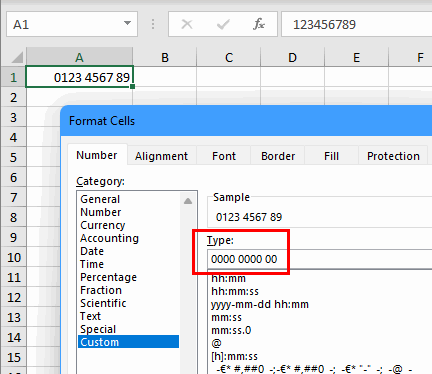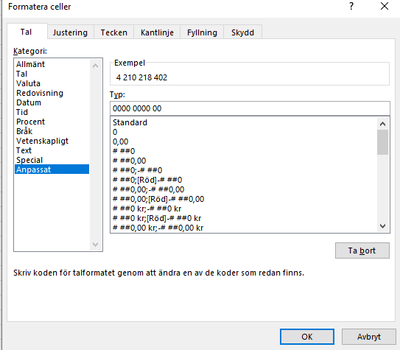- Subscribe to RSS Feed
- Mark Discussion as New
- Mark Discussion as Read
- Pin this Discussion for Current User
- Bookmark
- Subscribe
- Printer Friendly Page
- Mark as New
- Bookmark
- Subscribe
- Mute
- Subscribe to RSS Feed
- Permalink
- Report Inappropriate Content
Mar 22 2022 05:14 AM
Hi
I have a 10 digit item No. I'd like to convert from beeing in one block to have the format of XXXX XXXX XX.
Ex. 0123456789 to 0123 4567 89
How do I do this?
- Labels:
-
Excel
- Mark as New
- Bookmark
- Subscribe
- Mute
- Subscribe to RSS Feed
- Permalink
- Report Inappropriate Content
Mar 22 2022 05:40 AM
Select the cell or cells.
Press Ctrl+1 to activate the Format Cells dialog.
Activate the Number tab.
Select Custom in the list of categories.
Enter
0000 0000 00
in the Type box, then click OK.
- Mark as New
- Bookmark
- Subscribe
- Mute
- Subscribe to RSS Feed
- Permalink
- Report Inappropriate Content
Mar 22 2022 05:53 AM
It doesn't work for me
I try to change 4210218402 to be 4210 2184 02 and use 0000 0000 00
In my cell it will look like below
- Mark as New
- Bookmark
- Subscribe
- Mute
- Subscribe to RSS Feed
- Permalink
- Report Inappropriate Content
Mar 22 2022 06:10 AM
SolutionThat is probably because you use a space as thousands separator. Try
0000\ 0000\ 00
or
0000" "0000" "00
- Mark as New
- Bookmark
- Subscribe
- Mute
- Subscribe to RSS Feed
- Permalink
- Report Inappropriate Content
Accepted Solutions
- Mark as New
- Bookmark
- Subscribe
- Mute
- Subscribe to RSS Feed
- Permalink
- Report Inappropriate Content
Mar 22 2022 06:10 AM
SolutionThat is probably because you use a space as thousands separator. Try
0000\ 0000\ 00
or
0000" "0000" "00